sure but which script are you reffering to when you said
because i have something where it does this but it’s just coded differently and doesnt use zoneplus you can scroll up to find the code for it
sure but which script are you reffering to when you said
because i have something where it does this but it’s just coded differently and doesnt use zoneplus you can scroll up to find the code for it
the sound region script i posted it in a reply to someones reply just scroll up to find it.
where am i supposed to locate the script? also is this supposed to be a localscript or a script? currently there is no errors but it just puts in the output if the player is inside or outside the zone and tahts all it does right now.
its suppoed to be a localscript, wait im doing the script rn
ok im done it should look like this:

name all “zones” in the SoundRegions folder in workspace to the same song name in the script
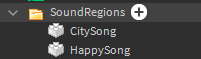
the script:
local SoundRegionsWorkspace = workspace:WaitForChild("SoundRegions")
local Found = true
while task.wait(1) do
for i, v in pairs(SoundRegionsWorkspace:GetChildren())do
Found = false
local region = Region3.new(v.Position - (v.Size/2),v.Position + (v.Size/2))
local parts = game.Workspace:FindPartsInRegion3WithWhiteList(region, game.Players.LocalPlayer.Character:GetDescendants())
for _, part in pairs(parts)do
-- Loop thingie
if part:FindFirstAncestor(game.Players.LocalPlayer.Name) then
Found = true
end
end
if Found == true then
-- Start playing music
if script:FindFirstChild(v.Name) then
if script[v.Name].IsPlaying == false then
script[v.Name]:Play()
end
end
else
if script:FindFirstChild(v.Name) then
script[v.Name]:Stop()
end
end
end
end
also to make your songs loop simply toggle the checkmark in the sound like so
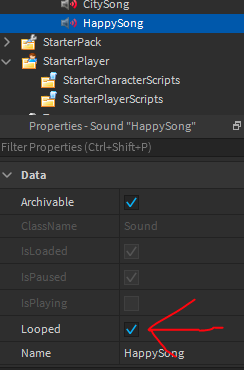
where am i supposed to locate everything? you didnt show in the screenshots where to locate them. like just show a whole screenshot of explorer and where the stuff is located please cause currently nothing is working at all.
are you talking about where to get the zonePlus module? i rewrote the soundregions script you made and it works, no need for zonePlus no more
no, im asking where did you locate everything in workspace and stuff like that in explorer you know? cause literally nothing works right now
the script should be in StarterGui and the folder should be in workspace
lol nothing works. can i just give you team create and show you? if i dont this issue will be lasting for even longer.
sure. add my username. 30carrs
just sent a friend request. please accept it if u want
oh i thought it was a different one cause your profile is a different user lemme add u on the other one rq
add me on team create, i accepted your friend req.
your user doesnt show up as anyone can you tell me your actual user and not your display name?
oh ok thats fine but your other user didnt show up
hey, i added you to team create just now, lemme send you the link here
also please dont touch anything else or mess with anything else except the sound stuff and the label stuff cause those things arent working
open team create chat: view> chat
hey the gui zone doesnt work but the sound one does. also can you remove the thing where it says in the output something like “this player has entered the zone” or does it need to stay there?