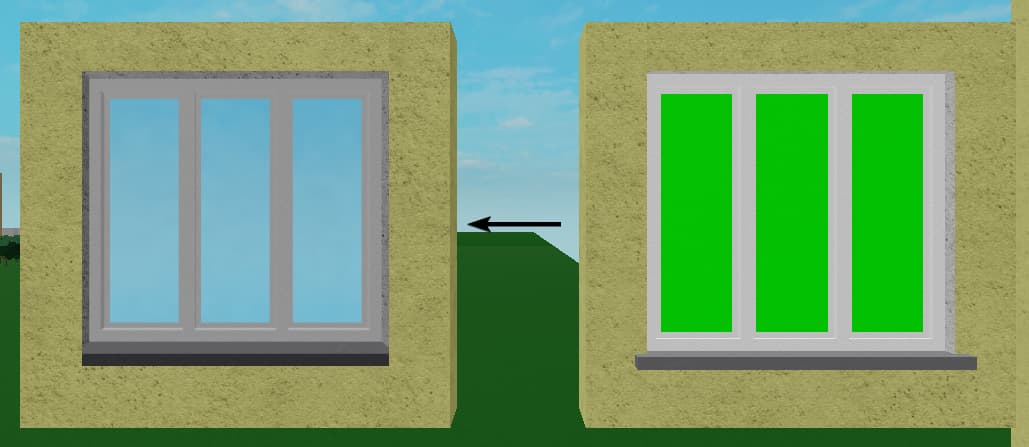Hello DevForum,
I’ve recently started experimenting with turning a lot of decorative models (windows in the distance, fuse boxes…) into decals (or textures) by taking a screenshot of the model with Shadows disabled and directly looking at it (using the view selector).
However, I believe that my current process has some flaws, particularly when dealing with larger models like entire buildings. In such cases, the resulting textures appear not flat, and the resolution can vary significantly.
I currently do the converting like this:
I’ve thought about importing the .obj into Blender and generating the Texture using it, however, I have no idea how to do it.
Edit:
I’ve think the process is called UV Unwrapping but I have no clue how to do it in Blender or other (preferably free or FOSS) software.
Thank you for any help
~ luketeam5