This is a tutorial to demonstrate how to make a Verification for Roblox users from your server. This will be the result. It’ll show all relevant details that the website correspondingly shows.
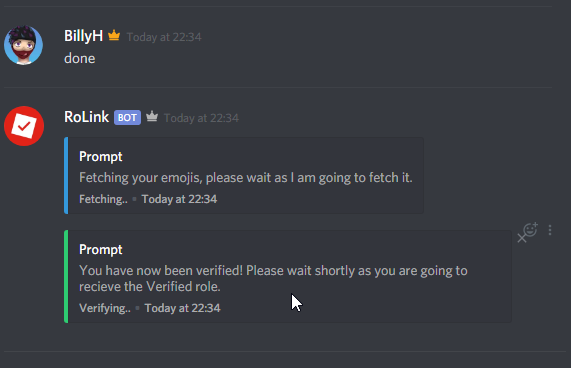
The Breakdown.
First of. You want to define the packages we will be using! (Note: We are using node.js)
Packages used will be linked at the bottom
const Discord = require("discord.js")
const rbx = require("noblox.js")
Next you want to Get the Handler we will be using (Depends on what handler you use.)
For me it is this.
exports.run = async (Client, message, args) => {
Next, Will be the code (Everything will be documented)
exports.run = async (Client, message, args) => {
let msg = await message.channel.send("Awaiting Prompt") // Send a message for awaiting.
function makeid() {
var text = "";
var selectFruit = ['😀','😁','😂','🤣','😃','😄','😅','😆','😉','😲','😝','🤑','🤯','😭','😑','😶','😋','🙆','👉','👇','🧠','💼','👮🏻','👍🏼','👎🏼','🐵','🌨','☁️','💧','🎬','🎧','🎮','🎲','🏅','🥇','🥈','🥉','🏆','🏒','🍎','🍫','🍿','🍪','🥛','🍽','🍴','🐑','🦀','🐔','🐭','🦊','🐧','🐞','🌍','🌏','🌕','🌖','🌚','🌝','🌵','🎄','🌲','☀️','⛅️','☔️','🍋']; // Emoji list This can be used for words.
text += selectFruit[Math.floor(Math.random() * selectFruit.length)];
text += selectFruit[Math.floor(Math.random() * selectFruit.length)]; // This will random the emojis
text += selectFruit[Math.floor(Math.random() * selectFruit.length)];
text += selectFruit[Math.floor(Math.random() * selectFruit.length)];
return text;
}
const filter = m => m.author.id === message.author.id
const collector = message.channel.createMessageCollector(filter, { max: '1', maxMatches: "1", time: "200000" }) //This is the collector to collect the Message for getting the username.
const robloxEmbed = new Discord.MessageEmbed()
.setColor("BLUE")
.setTitle("Prompt")
.setDescription("❓ What's your ROBLOX username?")
.setFooter("This prompt will cancel after 200 seconds.")
.setTimestamp()
msg.channel.send(robloxEmbed) //Send the first Embed
collector.on("collect", m => {
if(m.content === 'cancel' || m.content === 'Cancel') {
message.channel.send('**Cancelled prompt.**')
return
} //Collector1 End
rbx.getIdFromUsername(m.content).then(foundId => { //Get the userID from username
const Id = foundId
const newString = makeid() + makeid() + makeid() + makeid() + makeid() //Emoji thing
const foundUsername = new Discord.MessageEmbed()
.setColor("BLUE")
.setTitle("Prompt")
.setDescription("Hello **" + m.content + "**, to verify that you are that user. Please put this in your blurb, or status. \n `" + newString + "`\n\nSay **done** when complete.\nSay **cancel** to cancel. ")
.setFooter("Player ID is " + foundId)
.setTimestamp()
msg.channel.send(foundUsername) //The part where it asks you to add the Code
const collector2 = message.channel.createMessageCollector(filter, { max: '1', maxMatches: "1", time: "200000" }) // Collector2
collector2.on('collect', async mag => {
if(mag.content.includes('done') & mag.content.includes("done") && mag.author.id == message.author.id) {
const fetchingBlurb = new Discord.MessageEmbed()
.setColor("BLUE")
.setTitle("Prompt")
.setDescription("Fetching your emojis, please wait as I am going to fetch it.")
.setFooter("Fetching..")
.setTimestamp()
msg.channel.send(fetchingBlurb) //Checks the Blurb / Status
setTimeout(function() { //Timeout Stuff
rbx.getStatus(foundId).then(status => { //Check status
console.log(status) //Console.log the status
rbx.getBlurb(foundId).then(blurb => { // Checks the blurb
if(status.includes(newString) || blurb.includes(newString)) { // If code is in blurb procceds with operation
const verified = new Discord.MessageEmbed()
.setColor("GREEN")
.setTitle("Prompt")
.setDescription("You have now been verified! Please wait shortly as you are going to recieve the Verified role.")
.setFooter("Verifying..")
.setTimestamp()
msg.channel.send(verified) // Sent if user has put code
message.member.roles.add(message.guild.roles.find(r => r.name == "Verified")) // Add the users role
message.member.setNickname(m.content) // Sets the users nickname
} else {
message.channel.send("Can not find the emojis.") // Sent if user has not put code
}
})
}, 5000)
})
} else
if(mag.content.includes('cancel') && mag.author.id == message.author.id) {
message.channel.send('**Cancelled prompt.**') // If user says `Cancel`
return
}
})
})
})
}
Hopefully you enjoy your new discord bot command, and please leave below any more tutorials you want, if I need to elaborate more, you know, the good stuff!
FULL CODE:
const Discord = require("discord.js")
const rbx = require("noblox.js")
exports.run = async (Client, message, args) => {
let msg = await message.channel.send("Awaiting Prompt") // Send a message for awaiting.
function makeid() {
var text = "";
var selectFruit = ['😀','😁','😂','🤣','😃','😄','😅','😆','😉','😲','😝','🤑','🤯','😭','😑','😶','😋','🙆','👉','👇','🧠','💼','👮🏻','👍🏼','👎🏼','🐵','🌨','☁️','💧','🎬','🎧','🎮','🎲','🏅','🥇','🥈','🥉','🏆','🏒','🍎','🍫','🍿','🍪','🥛','🍽','🍴','🐑','🦀','🐔','🐭','🦊','🐧','🐞','🌍','🌏','🌕','🌖','🌚','🌝','🌵','🎄','🌲','☀️','⛅️','☔️','🍋']; // Emoji list This can be used for words.
text += selectFruit[Math.floor(Math.random() * selectFruit.length)];
text += selectFruit[Math.floor(Math.random() * selectFruit.length)]; // This will random the emojis
text += selectFruit[Math.floor(Math.random() * selectFruit.length)];
text += selectFruit[Math.floor(Math.random() * selectFruit.length)];
return text;
}
const filter = m => m.author.id === message.author.id
const collector = message.channel.createMessageCollector(filter, { max: '1', maxMatches: "1", time: "200000" }) //This is the collector to collect the Message for getting the username.
const robloxEmbed = new Discord.MessageEmbed()
.setColor("BLUE")
.setTitle("Prompt")
.setDescription("❓ What's your ROBLOX username?")
.setFooter("This prompt will cancel after 200 seconds.")
.setTimestamp()
msg.channel.send(robloxEmbed) //Send the first Embed
collector.on("collect", m => {
if(m.content === 'cancel' || m.content === 'Cancel') {
message.channel.send('**Cancelled prompt.**')
return
} //Collector1 End
rbx.getIdFromUsername(m.content).then(foundId => { //Get the userID from username
const Id = foundId
const newString = makeid() + makeid() + makeid() + makeid() + makeid() //Emoji thing
const foundUsername = new Discord.MessageEmbed()
.setColor("BLUE")
.setTitle("Prompt")
.setDescription("Hello **" + m.content + "**, to verify that you are that user. Please put this in your blurb, or status. \n `" + newString + "`\n\nSay **done** when complete.\nSay **cancel** to cancel. ")
.setFooter("Player ID is " + foundId)
.setTimestamp()
msg.channel.send(foundUsername) //The part where it asks you to add the Code
const collector2 = message.channel.createMessageCollector(filter, { max: '1', maxMatches: "1", time: "200000" }) // Collector2
collector2.on('collect', async mag => {
if(mag.content.includes('done') & mag.content.includes("done") && mag.author.id == message.author.id) {
const fetchingBlurb = new Discord.MessageEmbed()
.setColor("BLUE")
.setTitle("Prompt")
.setDescription("Fetching your emojis, please wait as I am going to fetch it.")
.setFooter("Fetching..")
.setTimestamp()
msg.channel.send(fetchingBlurb) //Checks the Blurb / Status
setTimeout(function() { //Timeout Stuff
rbx.getStatus(foundId).then(status => { //Check status
console.log(status) //Console.log the status
rbx.getBlurb(foundId).then(blurb => { // Checks the blurb
if(status.includes(newString) || blurb.includes(newString)) { // If code is in blurb procceds with operation
const verified = new Discord.MessageEmbed()
.setColor("GREEN")
.setTitle("Prompt")
.setDescription("You have now been verified! Please wait shortly as you are going to recieve the Verified role.")
.setFooter("Verifying..")
.setTimestamp()
msg.channel.send(verified) // Sent if user has put code
message.member.roles.add(message.guild.roles.find(r => r.name == "Verified")) // Add the users role
message.member.setNickname(m.content) // Sets the users nickname
} else {
message.channel.send("Can not find the emojis.") // Sent if user has not put code
}
})
}, 5000)
})
} else
if(mag.content.includes('cancel') && mag.author.id == message.author.id) {
message.channel.send('**Cancelled prompt.**') // If user says `Cancel`
return
}
})
})
})
};

