Minor edit:
On AnalyticsService’s documentation, it states “… take a look at this DevForum post” with no links to it.

AnalyticsService | Roblox Creator Documentation
Minor edit:
On AnalyticsService’s documentation, it states “… take a look at this DevForum post” with no links to it.

AnalyticsService | Roblox Creator Documentation
MicroProfiler is constantly running, analyizing the render time for every frame. To see useful data, you need to pause MircoProfiler and analyze render information on a frame-by-frame basis. Press Ctrl+P to pause the MicroProfiler.
Typo alert!
@ProBaturay @Dysche @Map1eMoose @SeargentAUS @Den_vers
Thank you for catching these! All fixes are going to go live very soon.
Thank you for this report! AnalyticsService is deprecated, I’d recommend using the Analytics Dashboard 
Don’t know if this belongs here since it’s not a grammar issue but rather a single word being copy + pasted from the wrong function, while it does change the meaning of the sentence, common sense would make any developer doubt this behaviour
https://create.roblox.com/docs/reference/engine/classes/AvatarEditorService#PromptRenameOutfit
PromptRenameOutfit says the following:
Prompts the Players.LocalPlayer to delete the given outfit. Does not yield. The result can be retrieved by listening to the AvatarEditorService.PromptRenameOutfitCompleted event.
This function states that it deletes the outfit like PromptDeleteOutfit but this is not true, it should be changed to the following:
Prompts the Players.LocalPlayer to rename the given outfit. Does not yield. The result can be retrieved by listening to the AvatarEditorService.PromptRenameOutfitCompleted event.
Alright 2 minor things:
wrong capital letters on https://education.roblox.com for the “Students & FamIlIes”
![]()
minor misleading things on Avatar Marketplace Requirements (Avatar Marketplace Requirements | Roblox Creator Documentation), at the bottom of the page it states: “Do not include excessive text on items.” this does not match the documentation that UGC creators got which states that it is only strongly suggestive
It took me 4 hours to find all of the issues below and 2 hours to format the post. The list shows the categories almost in this order:
1) Repeated words
2) Misspelled words
3) Other grammar issues
All of the issues were found under the Guides title. There are many more mistakes I could not put here. Links will redirect you to the typos or text that should be edited.
The phrase “of detail” is repeated.
The word “or” is repeated.
The word “with” is repeated.
The word “from” is repeated.
The word “to” is repeated.
The word “that” is repeated.
The word “tab” is repeated. That word should be merged with Script, which both navigate to Script Tab.
The phrase “in the Variables tab” is repeated.
The word “a” is repeated.
The word “includes” is repeated.
The phrase “use the” is repeated.
The word “asynchronous” is misspelled as “asyncronous”.
The word “Asynchronously” is misspelled as “Asyncronously”.
The word “Analyzing” is misspelled as “analyizing”.
The phrase “quality-of-life” is misspelled as “quality-of-live”.
The word “encompasses” is misspelled as “emcompasses”.
The first letter of the word “Venn” is not capitalized.
The word “maximum” is misspelled as “maxiumum”.
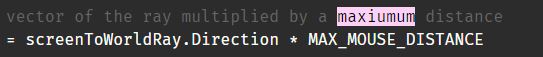
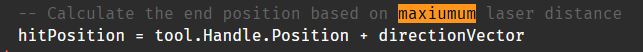
There’s a conflict in the text. It should be updated as “duplicate keyframes”
There should be an apostrophe at the end of the word “wizards”.
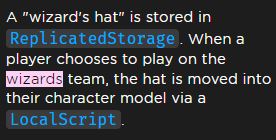
The word “there” should be at the end of the sentence for clarification.
Incorrect verb form.
![]()
Incorrect verb form.
Incorrect verb form.
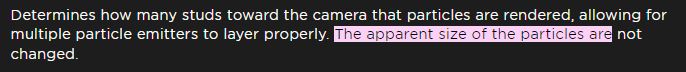
Incorrect verb form.
Incorrect verb form.
Incorrect verb form.
Incorrect verb form.
Incorrect verb form.
Incorrect verb form.
Incorrect verb form.
Incorrect verb form.
Incorrect verb form.
Incorrect verb form.
Warning: The message in the text below is emitted through particular functions. It may not be changed depending on the return message.
![]()
Incorrect verb form.
Incorrect verb form.
Incorrect verb form.
Incorrect verb form.
Incorrect verb form.
Incorrect verb form.
Incorrect verb form.
Incorrect verb form.
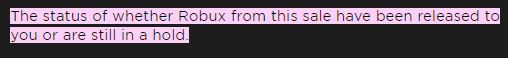
Incorrect verb form.
Incorrect verb form.
Incorrect verb form.
Incorrect noun form.
The word “monetize” should be corrected to “monetizing”.
Incorrect verb form.
The phrase “to discriminate” should be corrected to “discriminating”.
The word “disable” should be corrected to “to disable”.
The word “prioritizing” should be corrected to “prioritize”.
The phrase “to use tools do” should be corrected to “to use tools to do”.
The word “belong” should be corrected to “belonging”.
The word “throttling” should be corrected to “throttles”.
The phrase “allow includes” should be corrected to “allows”.
The phrase “or to” should be corrected to “or”.
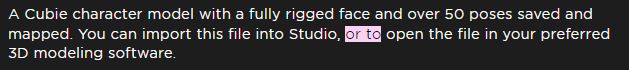
The word “update” should be corrected to “updating”.
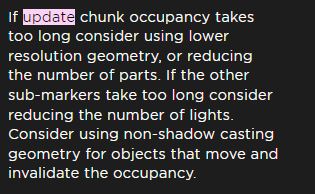
The phrase “a more frames” should be corrected to “more frames”.
Unnecessary verb “is”.
Unnecessary adjective “individual”.
The phrase “tile to deselect” is redundant.
The possessive affix seems redundant.
Incorrect verb form.
Missing verb.
Missing preposition. It should be corrected to “There are also functionalities on each dashboard to help”
Page link: Highlight | Roblox Creator Documentation
IMPORTANT: As a performance limit, Studio only displays 31 simultaneous Highlight instances on the client at a time. If you exceed this limit, the additional instances are silently ignored. While a disabled Highlight doesn’t display, it still takes one of the 31 available Highlight slots. If you plan to permanently disable a Highlight instance, it’s best to delete the highlight rather than disable it.
For low-end devices, Studio uses a fallback version that doesn’t have high performance overheads. This version doesn’t have the outline effect; instead, it creates an interior fill with a checker pattern to emulate the FillTransparency property.
The documentation incorrectly refers to the Roblox game-client as “Studio”, it should instead be edited to the following:
IMPORTANT: As a performance limit, Studio and the client only display 31 simultaneous Highlight instances at a time. If you exceed this limit, the additional instances are silently ignored. While a disabled Highlight doesn’t display, it still takes one of the 31 available Highlight slots. If you plan to permanently disable a Highlight instance, it’s best to delete the highlight rather than disable it.
For low-end devices, the client uses a fallback version that doesn’t have high performance overheads. This version doesn’t have the outline effect; instead, it creates an interior fill with a checker pattern to emulate the FillTransparency property.
Also, the image below the text needs to be made bigger as at it’s current resolution the effect it is trying to display cannot be seen.
https://create.roblox.com/docs/reference/engine/classes/Highlight#FillColor
Sets the Class.Color3 value of the highlight’s interior
Broken link to the Color3 page
I genuinely just started looking for a typo, and I found it in less than 10 seconds:
The PhysicsSettings is a singleton class, which lets developers view debugging features in Roblox’s physics engine.It can be found under the Physics tab in Roblox Studio’s settings menu.
You missed a space!
The sentences with the phrase “freezes at it at” seem mistyped. There are two sentences affected by it. Should be corrected to “freezes it at”
The word “when” is repeated.
The word “the” is repeated. Link to Motor6D instance is broken as well.
The words “users” and “players” are missing apostrophes. This applies to the two sentences in the article with the word “users” and one sentence for “players”
Incorrect verb form led by a typo.
![]()
The description of CurrentLength on the the SpringConstraint doc has an odd text glitch
The current distance between the SpringConstant’s Attachment
Under the scopes section of the data store guide, “if key ``User_1234` has a scope of gold” is missing a grave accent for proper formatting.
Thank you very much for going through and calling this to attention. You should see the updates for all of these issues very soon!
If I’m not mistaken, there’s also a run-on sentence here. A period should go after keyname.
Here’s an example of the issue.
AvatarEditorService | Roblox Creator Documentation

It should say “Plugins” but it says “Animations” on the plugins tab on the creator dashboard under development items.
Found this on the Dashboard place configuration.
There is “Deprecated. Use TestService instead” in the description when there is a message saying “FunctionalTest has been deprecated, developers are advised to use TestService instead.”