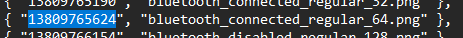Thanks for the suggestion.
I also considered adding something similar but didn’t know how to present it. I will try to release this feature in the next update.
The only way I believe it’s possible to accomplish it is by having a widget with default settings for every GUI element and a button to insert the element.
The reason it’s bad practice to apply default settings to every GUI element inserted is that it can apply settings to unwanted objects.
The layout could look something like this (it’s overly scaled, but the idea is still there):

Although it may take a while to add support for most major property types.
What I’m doing now… I’m currently uploading 2,510 icons with regular and filled styles, and both of them have multiple resolutions: 16x16, 20x20, 24x24, 32x32, 64x64, 128x128, and 256x256.
I’m using icons from the fluent icon pack by Microsoft. The next update will include a separate widget with all these icons.
I first had to convert all icons from SVG to PNG while colouring them white and resizing them. I ended up with 33,173 images…

The icons are uploaded automatically using the assets API. First, all regular icons are uploaded, then follow the filled.
It’s taking painfully long. 60% (out of the regular icons) is only about 10,000. I also have to upload the failed icons.

Nevertheless, I think this is worth it. You can look forward to a great update 
 .
.
This is not all I have planned, but I decided to keep it slow and not include everything in one update.
Edit: Just got a warning. I think this one was a Bluetooth icon.