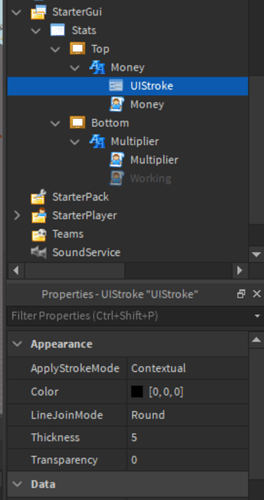Rhino123
June 22, 2022, 12:22am
#1
I have a textLabel and under it, a UiStroke. I tried changing settings but it does not affect anything.
I tried changing te frames zindex, the textlabels zindex, and their ClipDescendants and none of that changed anything. Am I doing something wrong?
Thank you for any help in advance.
3 Likes
4667hp
June 22, 2022, 12:28am
#2
try setting the apply stroke mode to border
1 Like
Rhino123
June 22, 2022, 12:30am
#3
I did. It just applied the stroke around the border of the textlabel
4667hp
June 22, 2022, 12:32am
#4
is that not what you’re trying to do?
Rhino123
June 22, 2022, 12:33am
#5
No, I’m trying to apply a UIStroke to the text
RMofSBI
June 22, 2022, 12:34am
#6
Thats a property of the text label.
2 Likes
Rhino123
June 22, 2022, 12:35am
#7
But you need to use UIStroke to edit the thickness of the Stroke. Under TextLabel you can only edit the color and transparency, and It doesnt scale correctly
RMofSBI
June 22, 2022, 12:36am
#9
UIStroke is for ui elements… the textlabel itself not the text within.
1 Like
Rhino123
June 22, 2022, 12:39am
#10
I read this in the post about them. Is this not true anymore?
2 Likes
Rhino123
June 22, 2022, 12:40am
#11
2 Likes
RMofSBI
June 22, 2022, 12:41am
#12
Well then i stand corrected… i will test in studio.
1 Like
RMofSBI
June 22, 2022, 12:48am
#13
Ok disable RichText in the label… this thing is always causing other issues anyway.
11 Likes
Rhino123
June 22, 2022, 12:49am
#14
Well… That fixed it. I didn’t even realize I had rich text enabled. Thanks for the help.
3 Likes
Rhino123
June 22, 2022, 12:50am
#15
And I’m once again disappointed. I was hoping UIStroke would scale correctly but it still gets smaller on larger screens
RMofSBI
June 22, 2022, 12:50am
#16
Let me see if i can find a workaround, give me a bit.
Edit: but keep in mind if it stays the same thickness it might not be readable on smaller resolutions, so they might have it remain similar for a reason, but let me try out some things.
1 Like
Rhino123
June 22, 2022, 12:51am
#17
Sounds good… I will try what I can think of too. Out of anything on ROBLOX studio, GUI has always given me the most trouble
1 Like
Rhino123
June 22, 2022, 12:53am
#18
Funny thing is… reading the forum post about it, one of the things they are boasting about is that you can customize it with richtext through scripts
RMofSBI
June 22, 2022, 12:54am
#19
RichText has been giving people mixed results when in studio versus in game… and i have read a few solutions that all point the finger (in a positive way) at disabling rich text. Maybe some things need to be fine-tuned with it for it work seamlessly (and maybe on our end, not roblox end).
1 Like
RMofSBI
June 22, 2022, 12:55am
#20
The stroke thickness gets smaller on larger screens?
1 Like