Amazing! Am loving the look of the new icons
So uh, Roblox made a new chat system
New classes, and kinds of stuff, can you do those?

Yeah, these icons are now missing because of the TextChatService beta, it would be nice if these could have icons.
I recommend using the Mod Manager over manually installing those icons, just make your Windows NOT think that it’s a malware then maybe you’re fine
But I’m not stopping you
The Mod Manager was EXTREMELY sketchy, it started breaking and taking away some features from Studio (some essential buttons started graying out, like Game Settings and Save to Roblox as…), so I got sketched out and uninstalled it.
That’s amazing how it’s made with all those features pushing limits is key in life!
Hey there! The new icons are good but can you fix some of these vectors? Because with Roblox newest update and new stuff. And I do like to point that some of these vectors that don’t seem to have an icon.
Such as:
“Pathfinding Link”
“Terrain Detail”
“RigidConstraint”
“ChatWindowConfiguration”
“ChatInputBarCommand”
“TextChatCommand”
(Keep in mind that these are likely beta vectors? Due to my beta features being enabled)
This will be helpful kinda annoying roblox icons are very low quality
errr
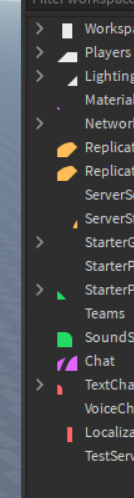
is this because im using the 64x option instead?
Probably, studio only supports the 16 px version.
Can you make a program that auto updates the files for you when you open it?
both malwarebytes and windows defender detected it as malware so yeah…
Probably a bug, you should create a new issue (I can’t replicate that issue myself).
If you are suspicious of it, then see this (and this for a more detailed discussion). It is open source so if you really do find it suspicious, you can compile it yourself.
If anyone still isn’t convinced, they can use the second method to install (the “manual” method).
both malwarebytes and windows defender aren’t good software for detection of viruses, you’re probably better of with no anti virus. Just use common sense and check what you download yourself
What did you do to make these?
Adding to this , you can do the exact same thing with a batch file. Why not do it in python? Because .bat files run by default in all windows operating systems in contrast with python which you need to download. So if you do not want to download python to do this you can either do this:
-
Download the 7zip file
-
extract the 7zip and then run the .bat
or you can do the following steps:
- Make a new .txt file

It doesn’t matter where you do it, I have done it in my desktop. You can name it however you like, e.g autoImport.txt
- Copy this script and put it inside the txt file you created:
@echo off
Set _a=%
Set _b=%userprofile%
FOR /F "delims=" %%i IN ('dir "%_a%%_b%%_a%\AppData\Local\Roblox\Versions" /b /ad-h /t:c /od') DO SET a=%%i
if exist %_a%%_b%%_a%\AppData\Local\Roblox\Versions\%a% (echo "Loading...") else (echo "ERROR!")
if exist %0\..\ClassImages.png (echo "Copying files") else (echo "There is no file with the name ClassImages.png. Please make sure that you have put it in the same folder with the .bat program")
del %_a%%_b%%_a%\AppData\Local\Roblox\Versions\%a%\content\textures\ClassImages.png
copy "%0\..\ClassImages.png" "%_a%%_b%%_a%\AppData\Local\Roblox\Versions\%a%\content\textures"
echo "Process finished!
pause
- Now, go to the vanilla webpage . Download your desired icon set
4.After you have downloaded it go to the VanillaIcons.zip and copy the ClassImages.png

-
Paste the file in the same place where you have the .txt file that you have created (In my case it is the desktop)
-
Change the type of the txt file(not the ClassImages.png) to .bat and press yes
-
Run the .bat file( It should now show like this)

When you have run the .bat file the result should be this:

That was it! Now it is installed for you!
How would I add these icons to vs - code ?
POG, i really disliked the original icons used by roblox
I can personally vouch that Roblox Studio Mod Manager isn’t malicious or dangerous or anything like that. It’s made by @Maximum_ADHD who is well known in the community, and RSMM is open sourced.
It’s been repeatedly flagged by Windows Defender and other AVs for the past year at least, and I reported an issue on it on the repo a while back. I have personally submitted it to Microsoft a few times as safe myself and it was verified by them a couple times, but, each new version is basically a whole different executable to AVs unfortunately.
The executable is unsigned, so every new version AVs identify as a whole different program. It unfortunately can’t really be identified by them because of that. If you took an existing version of RSMM that AVs consider safe, and modified it yourself in a malicious way, it would look no different than a new version of RSMM, since there’s no signing to say “this is an official build”. AVs just can’t identify that it’s actually and official version of RSMM or even that it’s RSMM at all.
If I recall correctly, the reason AVs seem to hate it in the first place is because it downloads another program (Roblox). Commonly trojans will download other malicious programs (and if you think about it even though it comes from roblox.com it doesn’t need to be a safe program, it could even be a safe program that gets exploited, or roblox.com could unknowingly be serving a malicious file from the perspective of an AV).
Roblox itself doesn’t run into this issue because their installer is actually signed and has a verified publisher with it.
The way that RSMM actually works is very unintrusive. It’s pretty much just a Roblox installer, but it adds an extra ClientSettings folder (for fast flags since Roblox will happily load fast flags from there, even the Roblox player will). It will add any plugins or icons or whatever you add to it yourself after installing Roblox. It doesn’t do anything like attach to studio or anything, it just uses official Roblox features to do what it does.
Not telling you to go around trusting random programs or anything, but, I did just wanna provide a detailed explanation about that, since I find it interesting and do want to defend RSMM.
Anyways, I actually came here because Roblox seems to be ignoring ClassImages.png and was hoping someone else would’ve had a solution here but that doesn’t seem to be the case. 
P.s. I want to install it manually since I’m on Linux run Roblox under Wine through Grapejuice, and RSMM is just kind of inconvenient to run in Grapejuice.




