Experimenting with ragdoll velocity lolololol
http://i.imgur.com/2Nm05l8.gif
http://i.imgur.com/1xwQFiC.gif
You now drop your gun when ragdolling:

Experimenting with ragdoll velocity lolololol
http://i.imgur.com/2Nm05l8.gif
http://i.imgur.com/1xwQFiC.gif
You now drop your gun when ragdolling:



Here is one were I moved the torso  I find the hardest part with making melee animations is making the final hit look like there is force behind it.
I find the hardest part with making melee animations is making the final hit look like there is force behind it.
The best way I found is t use cubic tween for that bit.
The main problem is that the axe itself isn’t moving at all.
Good point, I was thinking of taking the weld that the tools auto create and replacing it with a motor6D so I could move it around easier.
o rip it locks the arm from moving lol. I’ll have to see why it does that later lol.
Yeah, redoing the models. I didn’t originally intend to do this with the finished pie model I made, so I just split the parts up.
I’ll try to find my old survival game and show you what my axe animation looked like.
The proper way to swing an axe:
Start with one foot in front of the other. I prefer leading with my left foot. The left hand is on the handle at the grip by the bottom, and the right is on the shoulder of the axe handle by the axe head. To swing the axe, shift your weight forward and start swinging the axe by moving the right hand down towards the left. When the two hands meet, the axe can swing at its quickest.
I made this a few years ago with a custom animator of mine. No tween functions or proper timings but I did use a reference video to see how they actually do it. Maybe it’ll help you.

First ever attempt at using Bezier curves. Not quite pretty, but still better than nothing…
Are those quadratic curves? I found that using cubic curves and having the second control point of one curve being on the same line as the first control point of the connected curve will make the curves smoothly connect without any snapping like what is happening with the bottom two curves.
Here is a quick sketch with two connected cubic curves to demonstrate:

Neat!
If you haven’t discovered this article yet I found it highly useful when working on my Bezier plugin last hack week: A Primer on Bézier Curves
The section on “Forming poly-Bézier curves” would be particularly helpful and outlines why cubic curves are better than quads for chaining together.
I also find that “locking” control points that share the joining point of two curves so that they’re always a reflection of one another around the joining point and are equidistant from it makes for a smoother transition.
If you’d like I’ll share my plugin code with you. I haven touched it a long time and, being hack-week code, it’s far from clean or well documented but you might find it helpful.
Here’s some examples of moving the torso in some of my animations. In my experience, you have to micromanage every part during every frame to get something that looks fluid. And forceful hits should be quick and snappy.

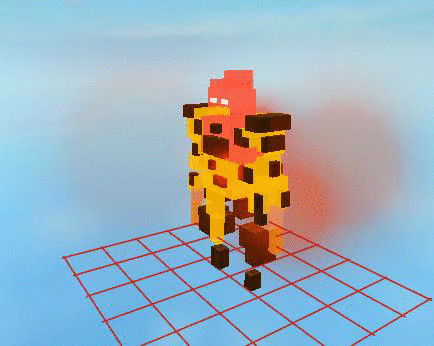
I just weld the arms to the torso and the legs to the HumanoidRootPart.
Updated my animator. I think it’s done. If I ever want to change anything it’d be moving it up by 36 pixels (damn roblox won’t let me select TextButtons up there though!).
Most noticeable improvements are the more ‘zoomed in’ timescale so now I can see/edit shorter keyframes without stroking out. Stretched the entire GUI across the screen to better accommodate the less dense timescale better. Also C now clones a KeyFrame so that’s nice.
I hope to replace roblox’s with this some day as an intern or something. (I’m not kidding, the main reason I made this is because of how much I didn’t like the one roblox made)
Try clicking on it to see the full view:
You don’t even have to be an intern. You could modify your plugin to work with ROBLOX animations (wouldn’t be able to implement some easing styles easily, but you could always create them with a series of internal keyframes) and publish it now. That’d probably even get your foot into the door of the intern program where you could make internal changes later.
Yall should look into cubic Hermite splines if continuity is what you’re going for. They make smoothly connected curves super easy to deal with because they’re defined by a start point, end point, and the derivatives at those points.

Built this over lunch, turned out really nice.