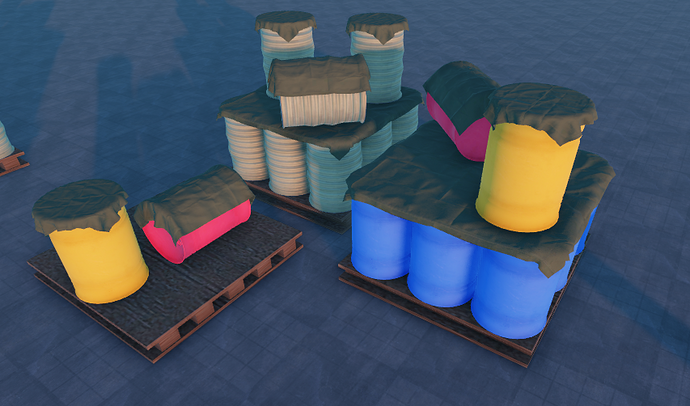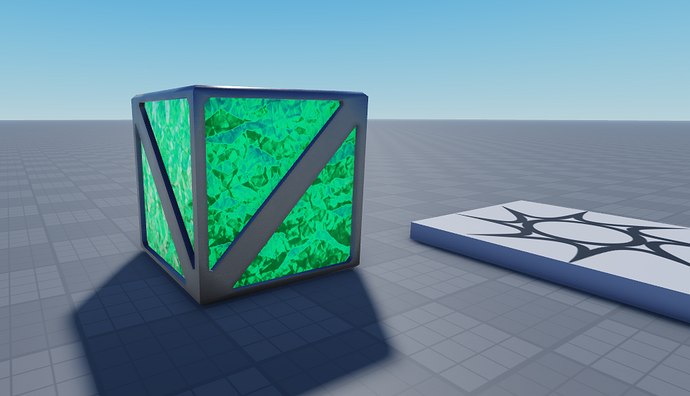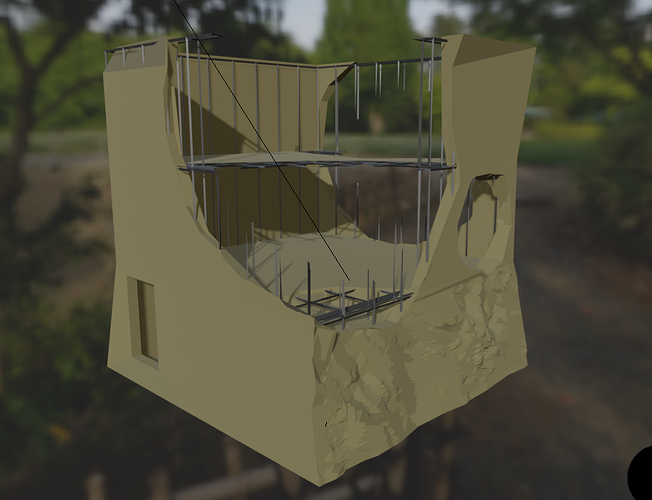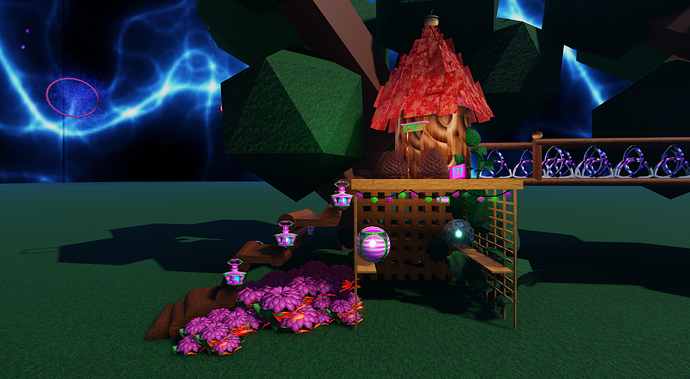Cool! Though the distance is in meters, but you labeled it as kilometers in the GUI.
That’s a great idea, but make sure that there is a way to chop automatically when you begin the game and not after. Players who are physically unable to get past the beginning section will likely not continue playing to the point where they can use pets.
Anyways, good luck! 
Unfortunately, I don’t really have anything to show of my game but a basic concept. I am hoping to one day start real progress on making a fighting game that will have a similar combat style to Tekken. Combos and movement management will play a key factor in the game. So far, I’m working on the map and the overall aesthetics. I’m also slowly (but surely I think) learning Lua and I’m hoping that I can get to know it more so I can independently script things for myself.
In the game I’m using these for, 1 stud=630 meters. Probably not the best thing to do for a demonstration video with no context but whatever
Ive been working on a game solo for 6+ish months and im roughly 45% ish done and to celebrate this milestone(Definitely one for me) ive created a dev preview of all of the features and especially showcasing the new ore generators I finished making today. Im optimistic that one day ill be able to release my first actual game!
Working on a small project with my 3 friends
This is media reference game contained Manga Poster
Showcase game is set and the atmosphere somewhere in Japan.
Game : Library Café
Category : Vibe, Showcase
Main System In-Game : Sit Animation
Store
Game Background
Working on a commission.
custom motocross helmet equip anim, inspired by dead space 2! i seperated the parts in blender & put them back together and animated it
Here’s a demo of a tile editor I’ve been working on.
And a sample of the editor panel, which displays the tiles that are available:
Models tagged as tiles are immediately usable by the editor, allowing tiles to be created on the fly as needed (the demo shows me creating water, edge, hedge, and plant tiles). The content of each tile is monitored for changes, so modifications are immediately made visible in the panel and on the map.
Since a map refers to tiles by name, missing tiles are replaced by an error tile. For example, here’s the demo map with the tree tile missing:
Currently, the editor only has a draw tool that draws individual cells, though that alone has gotten me pretty far. But it does have options for rotating, flipping, and deleting tiles. There are also operations for shifting regions of cells, and querying/replacing cells, which I’ve used to normalize the flip and rotation of visually ambiguous tiles like grass and trees.
Maps can be saved and loaded, the data being stored in ModuleScripts. The data is serialized in a binary format by using Bitbuf, then converted to hexadecimal for easier debugging.
A low-level detail that I like: in memory, each cell is represented by a 51-bit integer composed of the position, tile, rotation, and flip components. Storing this integer in a number as a table key enables trivial manipulation of cells, while also ensuring that no cell is duplicated. Rather than using bitwise operations, which are limited to 32-bit integers, composition uses mathematical equivalents, allowing up to 53 bits to be used before precision loss causes problems:
local function cell_compose(position, id, rotation, flipx, flipz)
local c = 0
c += math.floor(position.X) * 2^00
c += math.floor(position.Y) * 2^08
c += math.floor(position.Z) * 2^16
c += math.floor(id) * 2^24
c += math.floor(rotation) * 2^48
c += math.floor(flipx) * 2^50
c += math.floor(flipz) * 2^51
return c
end
local function cell_decompose(c)
local x = math.floor(c / 2^00) % 2^08
local y = math.floor(c / 2^08) % 2^08
local z = math.floor(c / 2^16) % 2^08
local i = math.floor(c / 2^24) % 2^24
local r = math.floor(c / 2^48) % 2^02
local u = math.floor(c / 2^50) % 2^01
local v = math.floor(c / 2^51) % 2^01
return Vector3.new(x, y, z), i, r, u, v
end
That’s awesome!
Are you planning on adding a wave function collapse feature to that?
I saw this video the other day:
the video made me feel like it’s actually not that complicated
(key word “feel”)
It’s possible. I’ve been thinking about ways to define rules that determine what kind of neighboring tiles do and don’t make sense together (like how Tiled does) to make editing easier. Depending on how it’s implemented, the data could also be used by WFC. Correctly accounting for rotations and flips seems like it would be a big hurdle, though.