Hoping in the future that I’m not forced to have all my hard work on Roblox servers, always good idea to be able to save my work on my local computer.
The idea of Roblox switching from local files to cloud only would be detrimental to them in everyway possible. So many people would be furious and knowing myself I would immediately leave the platform and I bet plenty of others would too.
Local files are insanely useful for storage without having to put it on the ‘cloud’, making it easier to manage and dispose of them if needed. Other posts under this thread have also said that local files are considerably better than archiving games on the cloud, which doesn’t even delete them in the first place.
Removing a core component like this would just be horrible in the entirety.
This is precisely the reason I ask; so we can know if Roblox is shooting themselves in the foot, or if we don’t have to say anything about it…
I’m not sure if this has been mentioned or not, but is there any possibility of compartmentalizing portions of the game development through team create? It would be extremely helpful to set roles for team members (builder, scripter, etc…) and those roles would restrict access to certain portions of the game assets. For instance, I could hire a builder for maps but not allow them access of any kind to game scripts. They couldn’t view the scripts at all but yet the code could still run when they are testing the game with their map changes or vice versa.
Sounds like you don’t really hire trustworthy people to work on your projects. You don’t need to let people into your full dev environments to begin with either.
Interesting, thanks for the idea. Are you interested in preventing them from seeing the code & details, or just in stopping them from making changes?
Its not always possible to gauge if a person is going to be trustworthy or not, especially in a semi-anonymous setting and on commission. This feature would basically eliminate the need for a lot of NDA type stuff and make collaboration easier.
As far as full dev environments, this is true. Unfortunately there are situations where its extremely beneficial for game features to be testable for use with something new that’s being created.
@Brouhahaha, Ideally I would think stopping them from seeing it at all / both.
Perhaps even being able to isolate particular script/assets by “Locking” a folder or something. That way you could have multiple devs working on isolated features without revealing one another. This might not be an issue for Dev Companies but for Indy devs this sort of thing is usually a concern to various degree.
NDAs aren’t used for people potentially stealing stuff but for speaking about things. General contracts are for this type of stuff. It also wouldn’t solve your issue cus people should always know the terms of what they and can’t do within a project.
Your solution also doesn’t help with stuff like transferring projects to another team entirely. Swapping groups and setting up perms is much more tedious than just passing the .rblx file and calling it a day. This would probably require fairly complicated permission sets that will turn onboarding users into a much bigger time sink than it already is.
Testing sessions amongst the teams got nothing to do with perms overall. I think that you need to rethink how you’re doing your testing sessions vs the amount of people you let into the team.
I’m not a fan of how you are deflecting or ignoring questions asking whats going to happen to local places.
Please continue to support this workflow and don’t go out of your way to hide it from the end user.
I have no issue with cloud places, I really dont, its a cool idea. However, trying to push it in our faces and leave local places behind is not the right decision. Even OneNote, a cloud based notes editing software lets you download local backup copies.
This has been a thing for several months now and I see new developers having issues with Team Create. Although not often, the issues they see are still there. I’m not sure why Roblox would want to enable Team Create by default since it will just use up more server resources for people who do not collaborate. People who do collaborate should explicitly enable the option.
However, this is also a good thing because it will prevent malicious users from inserting inappropriate models or backdoors into their game before publishing it; they will be banned first.
That’s not always good; If any team member tries to insert something that Roblox doesn’t allow, the “owner” always takes the blame, which is so abusable, and so wrong.
Roblox needs to only ban the developer that tried to insert the asset, not falsely banning someone that could be literally not in Studio when they’re banned.
(Also, I think the bans shouldn’t be instant. People have reported that they accidentally inserted UTG, Ultimate Trolling GUI, and removed it very quickly, yet still got banned. I find that very unfair.)
Roblox needs to fix these two flaws in their system before forcing Team Create on all developers. I’m using it despite being a solo developer so the dangers are already there, but I still don’t think Team Create should be forced on everyone, lest they accidentally insert that infamous GUI without knowing it for a split second, then Roblox bans them despite them complying within a second.
The issue is that Roblox as far as I know has no way to track who made what and who inserted what in Team Create. So Roblox has to assume that it’s the owners fault despite that not being the case. They still take the blame for it and still gain an unfair moderation action.
Yep! That’s the root of the problem there. I think Roblox should update Team Create’s metadata so it can track when any developer inserts or changes any instance, so whatever automated system that issues bans for UTG could use that data and go after the actual offender. (They could just store this info temporarily then delete it after a day or so if storage’s a concern.)
While reading the worries and concerns of the community regarding the rumored removal of local files, I remembered the existence of various ToS breaking experiences that keep coming back after getting content deleted (Pokémon Brick Bronze, for example)… I hope this is NOT Roblox’s way of dealing with this issue, because if that’s the case, it’d be yet another example of the whole community suffering from a small bunch of malicious users.
Yes, this is one of the only flaws with the system in moderation of assets. I’ve found that the bans take quite a while to be processed. Several years ago, I have inserted one of these assets and kept it in storage for testing. Then, I forgot to remove it. A year later in 2021, my place somehow got reported and was taken down. Luckily, moderation was not as strict as it is today, and I wasn’t banned for long. Additionally, it didn’t prevent me from getting DevEx, which I am still waiting for.
This seems very unlikely. First, you’d have to insert it using InsertService, since malicious models usually don’t show up on the already-broken Toolbox. Second, you’d need to own the model to insert it in the first place. Third, you cannot insert it from file, since Roblox cannot detect malicious models inserted through Model as far as I know. I think these people are lying in every aspect.
Seems like this feature got force-enabled sometime this week. Can this please get reversed? Team Create in its current form is not a viable option for active development.
There is a number of issues with TC which includes it not being stable enough to run across one single network. I can’t have more than 3 studio instances up across my network, otherwise it throttles everyone’s internet. There were two separate instances where it completely took down my network for half an hour too.
Completely forget moving stuff between TC instances too. My coworkers and I have had studio drop the connection entirely when importing a tiny model which resulted in hours of work being lost due to no visible way of communicating that my connection was lost outside of a tiny status circle in the corner of the screen that is entirely out of your peripheral vision.
Mind you, I’m able to reliably stream high definition video to discord for hours on end with no issues whatsoever even when there are multiple devices doing heavier downloads and uploads. Hell, my network isn’t even that busy to begin with as I live with only one other person and had technicians from my ISP confirm that the issue wasn’t on their side. Unlike Discord or Steam or any other app, Studio folds immediately when there’s any action that requires heavier data to pass through.
This is such a downgrade for Roblox compared to engine editors like Unity or Unreal who don’t require constant internet connection to be able to do anything in there. I understand that this might be a push for “safety” reasons but let’s be real, the “always online” ideology is incredibly flawed with the current state that Team Create is in.
I wasn’t a fan of this when it went live because of how often I open up baseplates using File > New to work on a small feature for a game. Some games just become too big to work on directly. Innovation Inc Thermal Power Plant takes 6 seconds from pressing play to loading and 8 seconds from pressing stop to being able to edit code. On a baseplate, it is 3 seconds and 2 seconds. This stacks up really fast in testing, especially when debugging. Having hundreds of baseplates and a high-friction way to use local files (File > New to create place, File > Download Local Copy, close Studio, open file) didn’t sit right with me.
Thankfully you guys have a setting to disable this… except it became ineffective in the latest update. I’m not sure if this is a bug or planned, and even if it is a bug, I’m nervous that it will become planned to remove it because of some business reason to have everything in the cloud. I can’t comment on whether this is right or wrong without knowing the business context. What is wrong is me having to make a tool to get around this. I shouldn’t have to fight with Roblox for my workflow to work. That isn’t healthy for either side.
For anyone with the issue described above, simply go to the templates instead:

Then, to save your work, you can use ‘Save to File As…’
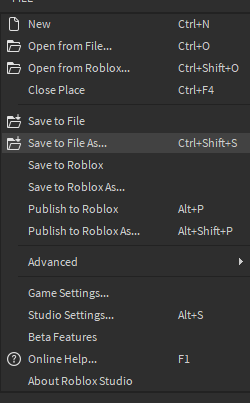

Team Create Connection Indicator Rework (beta)
Where is this beta documented?
The only difference I see is that now the icon is blue:
![]()
It wasn’t documented because they only changed one file (or 3 images).