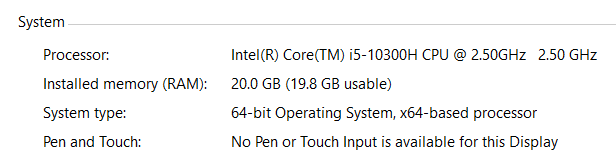Reproduction Steps
How I fix this "connectfail" and "could not fetch" error?
https://devforum.roblox.com/t/roblox-hate-me-apparently/1849367?u=penguindoc9999
https://devforum.roblox.com/t/roblox-hate-me-apparently/1849367/2?u=penguindoc9999
https://devforum.roblox.com/t/roblox-hate-me-apparently/1849367/7?u=penguindoc9999
Alot of people living in east asia region, including me seems to be having this issue. It has been happening for several months and it is severely affecting studio / client experiences.
Direct Links : It happens in all places.
System Information : Windows 10 64Bit / 32GB / AMD Ryzen 5 5600X 6-Core Processor 3.70 GHz
Beta Features : Channel Animations / CSG Version 3 / Material Service / New Mesh Importer / Particle Flipbooks / Save Rig with Animation / Volumetric Sounds
Expected Behavior
Whenever I open the Studio it should be opened normally without any problems at all.
Whenever I join a game, I should be joined into the game server normally.
Actual Behavior
- Issues with Studio

#It fails to login with error message saying “Failed to get moderation status. Please try to login again or try to contact support if problem persists.”
#In test mode, it sometimes fails to get my player informations & avatars.
#Some assets, such as Sounds and Decals won’t load. This is not related with the moderations.

#It fails to open studio with the error message above.
#Skybox, Atmosphere will randomly get disabled, showing pitch black sky instead.
#Publishing / Saving a game to Roblox will take ridiculously long time, or even fail.
- Issues with Client (Roblox Player)
#CoreGuis, such as Topbar, Leaderboards, Inventory and Development consoles won’t load for 7 ~ 10 seconds as I join a game.
#It will not let me join a server, even though the server is not even full.
#It will not even show up after clicking the ‘Play’ Button.
Workaround
Trying again until it opens without any problem at all.
Issue Area: Studio / Client
Issue Type: Connectivity
Impact: Moderate
Frequency: Often
Date First Experienced: 2022-05-25 00:05:00 (+09:00)
Date Last Experienced: 2022-06-29 00:06:00 (+09:00)
A private message is associated with this bug report