It’s in the Home tab.
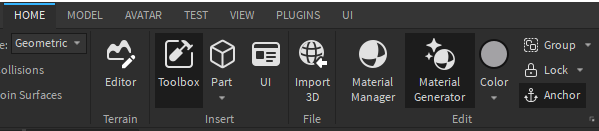
It’s in the Home tab.
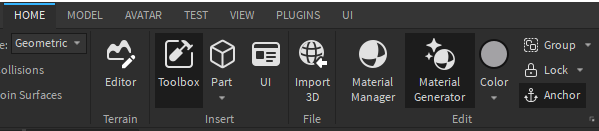
I’m actually finding this feature pretty impressive, I’ve been able to use it to generate good-looking patterns/images that could easily be used for weapon skins.
Lovely feature, but with 1 tiny little flaw.
I understand it was made for game development, but you can generate copyrighted assets.
Also sometimes it’s a bit weird.
I asked it to generate cat fur. (it did)
i asked it to generate cat fur with jam on it.
it actually generated a seaside bay image???
i sadly don’t have any images of this but cool feature!
roblox has been on fire with their updates recently
Just wanted to surface my feedback on the other thread here.
Also want to mention that I think there should be louder disclaimers on the save button, it’s currently super easy to press it without thinking about moderation (or even by accident) on generated images that may be questionable. A confirm dialog + don’t show again for the current session of Studio would be appropriate here.
Also given how trigger happy moderation is and given limitations, I would love for a way to download the generated maps locally to do fine tuning or to fix questionable details.
Hearing a lot of false positives with moderation that is hindering the material AI generator from reaching its full potential. Do you think you could sort out moderation to help us all out?
If you are allowed to share, what is the backend used to generate these images? Stable Diffusion, a different text to image model, or something in-house?
It seems like Roblox has responded to the feedback thatmoderation is lacking by becoming “trigger happy”. I’ve seen (and experienced myself) instances where someone sends in a false report and I automatically receive moderation action with no time for human review. In the context of this post, yes, we most definitely need more prominent wording around uploading to Roblox.
Hmmmmm this is so unlike roblox lol they really are competing for this meta verse thing
I’ve been having trouble getting it to generate straight lines in materials such as tile. Anybody else have any success with getting it to do this?

AI models are trained on huge amounts of data from the internet and they will inevitably contain some copyrighted material. As mentioned in the announcement, the user is responsible for the creations, so I guess we’ll just have to make sure that a material we save isn’t breaking the rules (copyright, nsfw, etc.)
Unfortunately, it is quite hard for us to know whether a random thing in a generated image is copyrighted or not. It would be great to have some measures around this…
I really like the idea that we can generate materials all integrated in Studio. I hope this doesn’t become an abandoned part of the pipeline, because new AI tech keeps coming up while being applied to good effect.
Some things I hope to see with this is better integration for grids, symmetry, top-down views, and X/Y resolution control.
Is there a way to offset the start point of the selected material, so I can for example change what part of the image is in the top left corner of a part?
It’s pretty cool, I like it. But what about copyright? how do I know if generated content is safe to use, copyright wise?
This is EXTREMELY useful. I’ve been using it for a few hours. I think that adding a way to “rotate” the image would be useful. I am generating pine needles, and many of the generated images have the texture pointing upwards instead of down. Being able to adjust/rotate the image in the “Save and Apply Variant” window would be really useful.
This is a pretty cool feature! I was playing around with it yesterday and got some pretty nice looking cartoon textures. I used some of them to make a little scene with a tree.
Great feature, however the moderation system with this is very concerning. Maybe I’m not as attentive as others, but I was not aware that by typing in a search term and generating materials would automatically upload ALL generated images to my account, therefore putting me at risk to be moderated by any assets that were AI generated out of my control.
Is there a way you guys could differentiate AI generated content from user created content and if there is an inappropriately AI generated asset, just auto delete it? I feel like a warning or ban on an account is very harsh, when I’d say most of the time it is not the intention of the uploader to create something inappropriate.
I understand that there are probably users that abuse the AI and generate inappropriate content on purpose or other issues surrounding AI and moderation, so it is hard to come up with a good solution. But when developers with live games, content release dates, and other expectations from their communities or coworkers, having a 24 hour ban + without being able to open up the Roblox site, access assets, or open studio is a big big issue.
Hey, just wanted to clarify that images are uploaded to the account only when you hit “save and apply”, before that they are kept locally on your machine
Really glad roblox is adding AI to make developing games easier. Now, no need to look everywhere on google for a material! Thanks guys ![]()