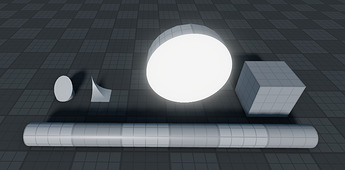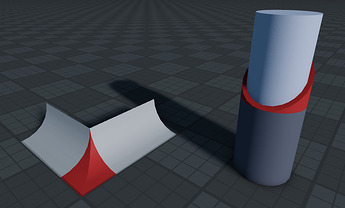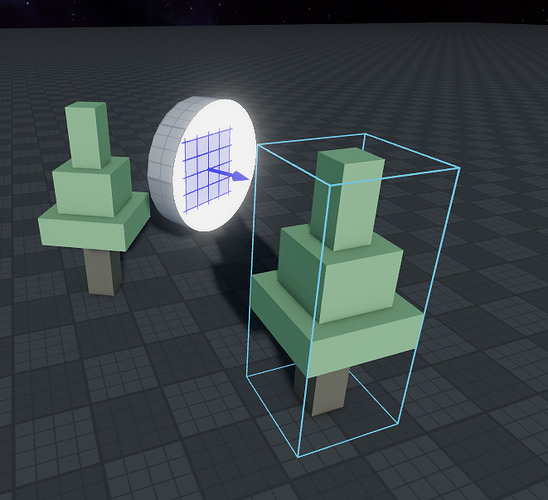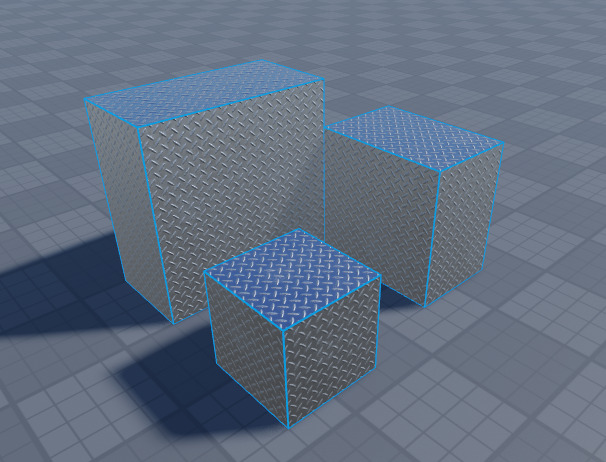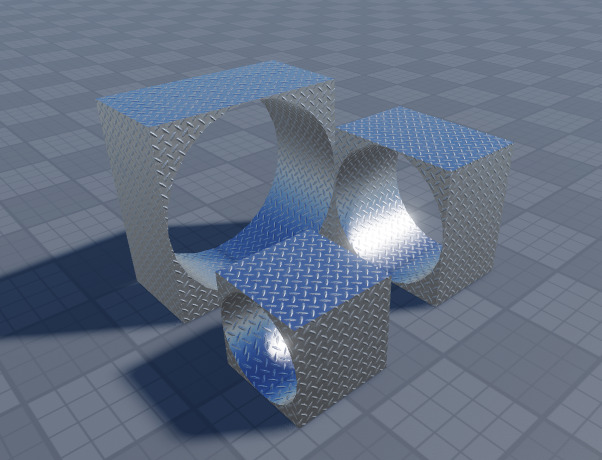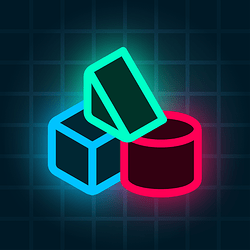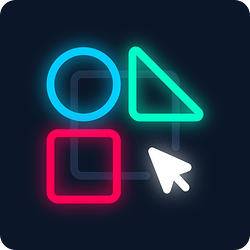Object Gizmo is a building plugin for inserting and replacing with basic to complex parts/meshes. It’s out-of-the-way, has a fresh design, and can save you a lot of time. Both dark and light themes are supported. Right now, there aren’t many objects. I’m open to suggestions!
Insert and replace objects
Alongside inserting parts, this plugin also has the ability to replace existing assets, similar to Elttob’s Reclass.
When hovering on an object button:
- Left Click - Insert an object at the camera’s target
- Right Click - Replace all selected objects with an object
For more information on the replace feature, see my reply.
Over 40 objects
Insert from basic studio models to advanced meshes, shapes, or presets like SurfaceGui text. Objects are categorized by color. Tell me if you want something added.
Theme support
The plugin also supports light theme (assuming your eyes support it)


Dock it anywhere
Object Gizmo is inside a widget, meaning it’s super simple to drag it into a spot that works for you. Here are some ideas!
On the top
Sidebar
My favorite
(Slight gap is due to Roblox’s widget minimum size)
With other plugins
Be creative!
(Reclass, Archimedes III)
More
Auto Parenting + Insert
I have mimicked Roblox’s default insert mechanics almost perfectly to make the plugin feel flush with Studio. The plugin will automatically parent an inserted object to the current selection’s parent. The object will be selected automatically once it has been inserted.
Credits
-
One or two icons have been taken from Lucide however the rest were made by me, designed to be consistent with the icon set.
-
I’m using Dekkonot’s open-sourced code from their serializer to retrieve properties from a class.
https://twitter.com/CriticalDucky 
Inform me if you find an error or want something added.
Changelog
- 1.0 - Plugin done
- 1.1 2022-04-27T04:00:00Z - 5 Objects added (development objects, cylindrical wedge, and a curved corner wedge)
- 1.2 2022-05-13T04:00:00Z - Right click to replace feature, icon adjustments