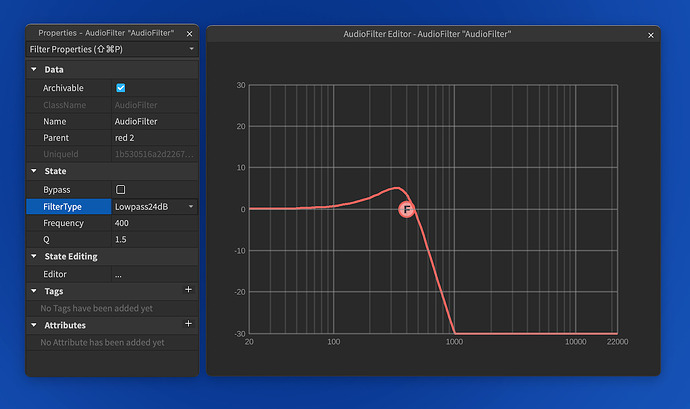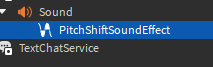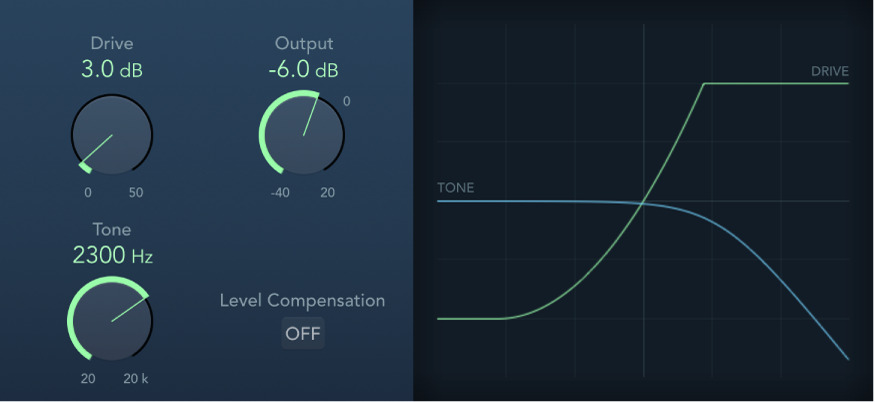Greetings Creators!
First, a huge thank you to everyone who explored the new Audio API, reported bugs, and provided valuable feedback through the DevForum and directly to the team! We’re thrilled to announce that the API has officially exited Studio Beta and is now available in Studio.
Please note: The New Audio API checkbox option will be removed from the Beta Features in the coming days.
We’ve been hard at work improving the Audio API, with a focus on improving natural audio simulation in your experiences, including:
- Occlusion + Diffraction
- Environment-based reverb
- Directional attenuation for emitters and listeners
- Intuitive, visual AudioCompressor editing
At the same time, we’ve prioritized addressing your top concerns about usability. Earlier, we introduced distance attenuation roll off curve editor for AudioEmitter and now we’re excited to share even more improvements:
-
A new .Volume property to AudioPlayer and AudioDeviceInput, allowing you to directly set the output volume of an asset or input stream—no need for an extra AudioFader.
-
A new .SpectrumEnabled property to AudioAnalyzer, allowing you to disable frequency analysis to improve performance if you only need volume metering.
-
A new AudioFilter instance, a lightweight frequency adjustment effect with one customizable band with multiple filter shapes.
You might notice that combining multiple AudioFilters can achieve similar effects to the existing AudioEqualizer. While AudioEqualizer provides three filter bands of a preset shape, AudioFilter provides just one band with a customizable FilterType, covering several common filter shapes. By combining AudioFilters in various ways, you can shape your audio exactly how you want.
Just like with roll-off curves, we’ve applied an intuitive visual editor in Studio for the AudioFilter. This editor provides a draggable interface of the frequency response curve (the level of gain applied across the entire frequency spectrum) and allows for direct manipulation of Frequency, Gain, and resonance (Q)
While we were at it, we also added the visual editor to AudioEqualizer to make it just as easy!
Lastly, we’ve also re-enabled AudioAnalyzer:GetSpectrum for all audio sources except AudioDeviceInput. We are exploring related functionalities, including performant and secure voice command and speech-to-text systems that will unlock new possibilities for voice-enabled experiences.
We’re excited to see how these updates elevate your creative process! Special thanks to cognitivetest_306, Doctor_Sonar, RandmNerdGeek, ReallyLongArms, and TheRealMotorbikematt for gathering your feedback and driving these important updates!
Please continue to share with us your latest creations and give us your feedback! Your comments help make our products better.
Sincerely,
The Roblox Audio Team