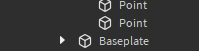the bad wood grain perfectly represents how poorly thought out this update was
I definitely prefer the visuals this beta brings when selecting meshes or models with unique geometry. However, there is a large issue which has hindered my workflow, ultimately leading me to disable the beta.
Currently, it is easier to build in studio using the standard bounding box as it accurately displays all edges of the part you have selected:
With the new selection visual enabled, these edges disappear entirely. This causes confusion as to whether or not the part is the size I want and appears to be confusing others in the thread as to what they have selected at all:
Ideally, even if limited to standard parts, I would have both the visuals of the new selection box with the handiness of the default box, as such:
Help my eyes are burning from this
This again the bad beta update. I hope is no go out of beta for we can turn off
In my opinion, this is not an improvement. I’m used to the old selection box and this new one is too bold and strange. Hopefully, this stays as an optional feature rather than be forced upon everyone who is unwilling to relearn selection boxes. The newer one significantly improves selecting meshes and moving with small increments but the old one has been used for many years beforehand.
The alt-click selection change is absolutely not an improvement and I would hope is reverted or some kind of toggle in the studio settings is enabled to revert back to the old ways. Very annoying now to try and select an individual part and I have to open f3x or some other plugin to edit parts in models
Graphics card I was using unfortunately died earlier. Since replacing it with a spare, I’ve suddenly lost geometric outlines on everything and have to enable bounding boxes to actually see my selection.
With bounding boxes:
Without bounding boxes:
Had’ve it not been for the bounding boxes being an additional feature, I wouldn’t be able to develop at all. Hoping the original settup gets readded for those of us who want to use it.
Diesel
You got lucky, you don’t have the outlines, I gotta say it tho, I liked the bounding boxes more when they were 3D parts and not Pixels for some reason
Opened studio today and it looks like this is forced now, I’ve never been a part of the beta program. Is there any chance we could see an option to revert this? This is harmful to my workflow, as I need to be able to easily see the relative scale of objects when mapping and adjusting models ingame.
A couple other issues I’ve noticed
-If you ungroup a model containing parts, Ctrl+Z to regroup it, and Ctrl+Y to ungroup it again, the selection will still be over the non-existent group rather than the individual parts.
-Not sure how to replicate it, but once or twice I’ve gotten selection outlines permanently stuck on my screen and have had to reopen the place.
The only way that I know of is by setting the “OutlineSelection1” FFlag to false, which requires the Roblox Studio Mod Manager (or by creating a specific file in a folder but that’s more complex).
I used that program to make sure that I only see the old selection box, which I prefer over the new outline. (It’s weird that I feel this way when Roblox does this, while I’m okay with Blender’s outlines. I guess I prefer to be more precise and aligned to the grid in Roblox Studio, while Blender shows a precise grid when zoomed into a direct side camera angle.)
the selection update looks good… if you’re a brainless stock investor who doesn’t even use roblox or know how it works. otherwise, everything is broken and overcomplicated
How’d you get the good draggers and not the clunky new ones?
This is the exact same problem I have with the new highlight selection.
The draggers are via the plugin Studio Build Suite. Hoping the selection issue is acknowledged.
We have changed the toggle in the View tab for bounding boxes into an option dropdown where you can now select a rendering style for your selected objects: outlines, bounding boxes, or both. Apologies for the delay for this update and thank you for your continued feedback!
Thank you for adding the bounding box-only option. It’s perfect now; Now the outline shrinks as I get closer to it (which I know is a part of this beta feature), which is great, and I don’t need to worry about the outlines anymore.
I’m sure many others that see this post will appreciate this too.
Enabling bounding boxes causes a somewhat awkward situation where part of the selection is visible while part is not. Would it be possible to display the bounding box on top of geometry?
New update to hover/selection feedback!
Awesome!!!
And the ability to quickly switch between all 3 options makes complete sense.
Kudos to your team!