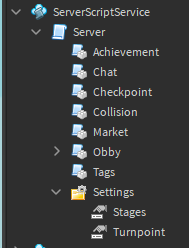What is this?
So a couple of weeks ago I made a self-generating obby system, "Not a self-generating stage system". I posted it on Twitter and got positive comments. I love to help people when I can, and I love it when people help me. I have now tested this publicly in 1.5 weeks and it works as it should.
Why did I make this?
Back in "2016, 2017, 2018" I spent hundreds of hours making obbies by hand. When I made this system I thought about how many hours of my life I could’ve saved by making it automated. Now that I have an ok understanding in scripting I decided to make this. It works and is uploaded in a place for anyone to take.
Image of the generation system in action.
What is included in the system?
- Marketplace System, for gamepasses & devproducts. (Tools, Skip Stage)
- Chat Tag System. (Custom tag for players that are in the “Developers” table)
- Sound System with noises for different types of events. (Death, Purchase, UI Click &, etc)
- Checkpoint System.
- No Player Collision System.
- Badge Awarding System.
- Custom Loading Screen.
- And some more useful systems on the client.
How to use:
It should be alright to use if you have decent knowledge in LUA. It is also important to be structured due to the color customization of this system and generation or else the system will warn you and not work.
Where to change stage colors?:
“ServerScriptService > Server > Obby” and the name of the variables are RandomColorOne and RandomColorTwo.
Where to change stage amount?:
“ServerScriptService > Server > Settings > Stages” and then change the value to how many stages you want.
Where to add new stages and how to define lava parts?:
“ServerStorage > Stages > All” and that is where the stages should be located. You also have to make sure that every stage has the part under the checkpoint as PrimaryPart.The last stage is called Finish and it is under “ServerStorage > Stages”
Lava parts must be placed inside a Lava folder inside the model. The parts of the obby also have to be structured in the folder “One” and “Two” under “Colored”. You’ll understand if you take a look at the stages in Workspace.
What is Turnpoint?:
“ServerScriptService > Server > Settings > Turnpoint” is an IntValue I made that will eventually turn the stages, so it doesn’t always go in a straight line. If your obby goes in a straight line, then I’d recommend to change it up a bit. A value between 1 to 25 should mostly be fine.
Do you have to give credit?
Short answer, no. I would recommend changing the settings frame because I and my friend are credited. There is no need to credit us! You can also feel free to use the GFX that I bought for this!
I had to cover a lot in this and let me know if there is something I forgot to say! Use this as you wish and good luck with your obby! 
Download:
Preview of Generation Code:
Main
local ObbyService = {}
-- SERVICES
local ServerStorage = game:GetService("ServerStorage")
local ServerScriptService = game:GetService("ServerScriptService")
local RunService = game:GetService("RunService")
-- MODULES
local GenerationService = require(ServerScriptService.Server.Obby:WaitForChild("Generation"))
-- VARIABLES
local RNG = Random.new()
local Settings = {
Stages = script.Parent.Settings:WaitForChild("Stages").Value,
Turnpoint = script.Parent.Settings:WaitForChild("Turnpoint").Value
}
local globalCount = 1
local count = Settings.Stages
local direction = true
-- FUNCTIONS
function ObbyService:GenerateObby()
for currentCount = 1, count, 1 do wait(0.3)
local RandomColorOne, RandomColorTwo = Color3.fromHSV(RNG:NextInteger(1, 360), RNG:NextInteger(1, 255), RNG:NextInteger(1, 255)), Color3.fromHSV(RNG:NextInteger(1, 360), RNG:NextInteger(1, 255), RNG:NextInteger(1, 255))
local Stage = GenerationService:GetRandomStage()
if not Stage then return end
if globalCount == Settings.Stages then -- if stage end
GenerationService:CreateStage(Stage, globalCount, RandomColorOne, RandomColorTwo, nil, true)
globalCount = globalCount + 1
break
elseif currentCount % Settings.Turnpoint == (Settings.Turnpoint * 0.8) then -- turn stage
if direction then
direction = false
for live = 1, Settings.Turnpoint, 1 do wait(0.3)
if globalCount == Settings.Stages then break end
local RandomColorOne, RandomColorTwo = Color3.fromHSV(RNG:NextInteger(1, 360), RNG:NextInteger(1, 255), RNG:NextInteger(1, 255)), Color3.fromHSV(RNG:NextInteger(1, 360), RNG:NextInteger(1, 255), RNG:NextInteger(1, 255))
Stage = GenerationService:GetRandomStage()
GenerationService:CreateStage(Stage, globalCount, RandomColorOne, RandomColorTwo, 90, false)
globalCount = globalCount + 1
end
else
direction = true
for live = 1, Settings.Turnpoint, 1 do wait(0.3)
if globalCount == Settings.Stages then break end
local RandomColorOne, RandomColorTwo = Color3.fromHSV(RNG:NextInteger(1, 360), RNG:NextInteger(1, 255), RNG:NextInteger(1, 255)), Color3.fromHSV(RNG:NextInteger(1, 360), RNG:NextInteger(1, 255), RNG:NextInteger(1, 255))
Stage = GenerationService:GetRandomStage()
GenerationService:CreateStage(Stage, globalCount, RandomColorOne, RandomColorTwo, -90, false)
globalCount = globalCount + 1
end
end
else -- normal stage
GenerationService:CreateStage(Stage, globalCount, RandomColorOne, RandomColorTwo, nil, false)
globalCount = globalCount + 1
end
end
end
-- CONNECTIONS
spawn(function()
ObbyService:GenerateObby()
end)
return ObbyService
Secondary
local GenerationService = {}
-- SERVICES
local Players = game:GetService("Players")
local TweenService = game:GetService("TweenService")
local CollectionService = game:GetService("CollectionService")
local ServerStorage = game:GetService("ServerStorage")
local ServerScriptService = game:GetService("ServerScriptService")
local RunService = game:GetService("RunService")
-- VARIABLES
local StagePlacement = game.Workspace:WaitForChild("Stages")
local CheckpointPlacement = game.Workspace:WaitForChild("Checkpoints")
local Stages = ServerStorage:WaitForChild("Stages")
local StageStorage = Stages:WaitForChild("All")
local Children = StageStorage:GetChildren()
local Previous
local Connections = {}
-- FUNCTIONS
function GenerationService:GetRandomStage()
if not Children or #Children < 1 then warn("[SERVER] - Could not find any stages!") return end
local Stage = tostring(Children[math.random(1, #Children)])
return Stage
end
function GenerationService:CreateStage(typ, stagNR, one, two, angle, last)
if not Children or #Children < 1 then warn("[SERVER] - Unable to create stage!") return end
local Stage
if not last then
Stage = StageStorage[typ]:Clone()
else
Stage = Stages.Finish:Clone()
end
if not Stage:FindFirstChild("Colored") then
return warn("[SERVER] - " .. typ .. " " .. stagNR .. " failed to get colored!")
end
for _, part in pairs(Stage.Colored.One:GetChildren()) do
if one then
if part:IsA("BasePart") or part:IsA("WedgePart") or part:IsA("TrussPart") then
part.Color = one
end
end
end
for _, part in pairs(Stage.Colored.Two:GetChildren()) do
if two then
if part:IsA("BasePart") or part:IsA("WedgePart") or part:IsA("TrussPart") then
part.Color = two
end
end
end
Stage.Parent = StagePlacement
if Stage:FindFirstChild("Lava") then
for _, lavaObj in pairs(Stage.Lava:GetChildren()) do
CollectionService:AddTag(lavaObj, "Lava")
if one then
lavaObj.Color = one
lavaObj.CanCollide = false
end
if not lavaObj.Anchored and lavaObj:IsDescendantOf(game.Workspace) then
lavaObj:SetNetworkOwner(nil)
end
end
end
if Previous then
if angle then
Stage:SetPrimaryPartCFrame(CFrame.new(Previous.Next.Position) * CFrame.Angles(0, math.rad(angle), 0))
else
Stage:SetPrimaryPartCFrame(CFrame.new(Previous.Next.Position))
end
Previous.Next:Destroy()
else
Stage:SetPrimaryPartCFrame(CFrame.new(0, 0, 0))
end
Previous = Stage
local Checkpoint = Stage.Checkpoint
if Checkpoint then
if one then
Checkpoint.Color = one
end
Checkpoint.Name = "Checkpoint " .. stagNR
Checkpoint.Parent = CheckpointPlacement
if stagNR == 1 then
return
end
end
end
local function kill(hit)
local Player = Players:GetPlayerFromCharacter(hit.Parent)
if Player then
if hit:IsA("BasePart") and not hit:IsA("Accessory") and Player then
local Humanoid = Player.Character:FindFirstChild("Humanoid")
if Humanoid then
if Humanoid.Health > 0 then
Humanoid:TakeDamage(100)
end
else
return print("[SERVER] - Character could not be found.")
end
end
end
end
-- CONNECTIONS
CollectionService:GetInstanceAddedSignal("Lava"):Connect(function()
for _, lavaObj in pairs(CollectionService:GetTagged("Lava")) do
lavaObj.Touched:Connect(kill)
end
end)
return GenerationService