Changing the ClassImages.png file no longer changes the studio’s icons. The only way to change the Icons is to use an older version of studio or MaximumADHD’s Mod Manager.
Managed to get it done via changing flag in beta launcher
Hey @Elttob, I’ve used this since it came out and love it. I’m curious if you have any plans to update this pack to include all the new icons added in with the Studio UI update? Thanks!
I am at RDC right now so this was released at an unfortunate time! I will look at reverse engineering the format and implementing the new icon set at some point when I get back 
Which flag did you change in the mod manager to achieve this
According to this post by Hexcede, you have to set FFlagStudioQtSVGIcons and FFlagSVGLuaIcons to false. I used the manual method listed then replaced the usual class icon image and I’m now using Vanilla again.
It’s interesting to know this flag returns the old ClassImages behaviour! I actually wasn’t aware of this, but, I now noticed that Roblox generated a ClassImages after I had set these flags.
Also, just to note, once the next Roblox update comes the ClientSettings folder won’t get copied to the new version of Roblox so you’d have to apply it yourself again (same as ClassImages pretty much)
Oh, I’ve planned around those unpredictable Studio updates; I have a batch script that I run after each update, which extracts a ZIP file’s contents to its folder, replacing ClassImages, adding ClientAppSettings (new, as of today), and replacing the “DEH” sound with weird reversed strings.
Can you share?
replacing each update is getting annoying
Happily! Extract both of these files somewhere (I recommend the desktop due to how frequently Studio can update) then run the batch file.
-
It’ll ask for Roblox Studio’s folder. If Studio is open, right click its button in the taskbar, its name at the top of that menu, then “properties”. From there, just copy the “location”. (You can also right-click Studio’s desktop/start menu shortcut and copy its path up until the last backslash and EXE filename.
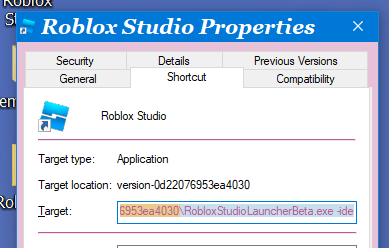
-
Right-click the Command Prompt window to paste in the folder, then press enter.
-
Done! Roblox Studio will be forcibly closed if it’s open, then the ZIP file’s contents will be extracted to Studio’s directory. (It contains the dark theme, colored Vanilla icon set.). It’ll also delete the UI Editor and Audio Discovery plugins because I don’t use them. (Should I add a prompt to ask if the user would like to do that? You can remove some of the last lines of the script to stop this.)
StudioUpdateFixer.zip (383.7 KB)
yeah, ill probably remove the last bits, thanks 
Should make this a post in community resources to guide others to the light lol

Wow, This looks amazing I never expected someone to make something so cool for Roblox Studio!
its worked with me in new version i’m testing it for now first time let me see if i closed and opened studio for second
I’m working on updating to the new icon format. Stay tuned!
I most definitely will, thanks!
Uh how. Every time I try to download the Mod Manager it does this

I’m sure it’s not dangerous, but from now I prefer normal roblox studio over modmanager because it seems like modmanager hasn’t received updates for some reason, no modern studio, no new checkbox stuff etc. But if you want to solve that, Install it again and go to downloads in chrome and it should allow you to download it like “allow on device”
Tried that, doesn’t work. Any other ideas?
Try using another browser that your computer may already have installed or install a new one