Hey can’t get it to run on this Ubuntu version…
It just “doesn’t know how to treat the file”, that’s what it says…
(The pc is running on Lubuntu)
Hey can’t get it to run on this Ubuntu version…
You have quite a bit to fix before Vinegar will run…
First off, your version of Linux is EXTREMELY old; I’d patch it immediately because there is great security risk from simply having your system connected to the internet.
Additionally, you have an x86 only distribution (hinted by the i686), so you will not be able to play Roblox (a 64-bit game).
Unfortunately, only Roblox App doesn’t work on Vinegar, Roblox Studio works perfectly. When I run the Roblox App (VInegar), it gives a Memory Dump problem.
My Linux distribution is Pop_OS 22.04 LTS (x64) | Based on Ubuntu.

So the thing is, the build is extremely old as well so I don’t think I’ll be able to update the Linux version, and I also don’t believe it is an x86 distribution…? Judging by the age of the machine, not sure though I don’t have much knowledge of that.
Found the issue, the APT install of Go was installing version 1.15 instead of the newest 1.21, had to manually install it to fix that.
As for flatpak, I’m working on a system with absurdly low amounts of disk space so I’m trying to optimize
I would try the flatpak, sometimes your installation has quirks that affect Roblox. Flatpak guarantees the same setup for everyone.
HOWEVER, I will note that CPUs without AVX support have failed to run Roblox so far. We have no solution for that at this time.
Yes, you will need to update your software by quite a bit before you can play anything, really…
Ohhh then I’m ashamed I won’t be able to play Roblox there lol
I’m having this same problem any fixes?
Just one question.
Is this spyware?
Your case may vary, please join our Discord / open a GitHub issue and we will try our best to help.
Running on Arch Linux / Derivates ( EndeavourOS for desktop ), The flatpak works flawlessly, and I must say, I’m amused by the performance boost it gives me confronted to Windows, however, is quite limited, as I can’t seem to get the Roblox Studio vinegar pkg working on neither Arch or (in a VM) Linux Mint.
Besides that, what are the plans on that package once the official Byfron update comes out? Is the Flatpak still going to be supported or?
(EDIT) On a side note, are you also planning to port support for those as official pacman/aur (or .deb for debian [ubuntu included] people) so that it can be runned using Steam’s Proton?
Attempted to use Roblox Studio on Kubuntu 22.04, got this error.

in logs I see
2023/10/13 13:09:17 vinegar.go:129: download package StudioFonts.zip: Get "https://setup.rbxcdn.com/version-32301f72dce64d3d-StudioFonts.zip": stream error: stream ID 73; INTERNAL_ERROR; received from peer
Retry, sometimes Roblox CDNs have a stroke.
I’ll update the Flatpak shortly which should get your Studio working.
Byfron is already out.
We have an official AUR, but it requires custom Wine to function since there is a necessary patch.
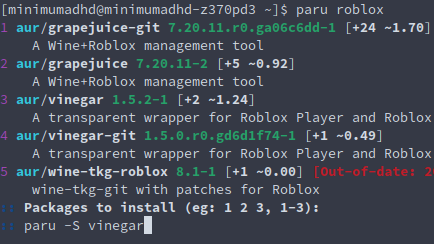
Trying to search within the AUR, I found vinegar and vinegar-git, which would be the preferable choice, eventually?
Git is the live stream.
Would not reccomend unless you are having troubles that have been fixed in the Github and haven’t been released in a full release yet.
Go for vinegar not git unless you need to!
this is nice! i’ve tested it with some games and it runs pretty well!
some days ago i have switched from windows to linux so the first problem i saw was those compatibility errors with roblox and some other apps i had
i’m on zorin os; roblox player runs well, but regarding roblox studio…
a message appears saying webview2 is missing, with a blue button that sends me to a login account confirmation page, which tries to redirect me to studio again, but doesn’t work
i tried installing webview2 from microsoft’s page but again, didn’t work
is this a problem with the system i’m using?
You’ll need to launch player and play a game before using Studio. WebView does not function properly at the moment.