Here’s something I’ve been working on for a bit now.
I’ve been working on this loading screen! ![]()
Continuing to work on the extensive AI system for my open world game.
Made AI singers. A playlist is run in special venues, and if the song has voice and a specified singer, that singer goes to the stage and starts performing the song.
When not singing, AI singers just chill sitting in nearby chairs.
I’m currently working on a round-based game. I am in need of some feedback for the game mode information text:
'23 version A:

'23 version B:

'23 version C:

'23 version D:

'21-'22 version:

'20 version:

- '23 A
- '23 B
- '23 C
- '23 D
- '21-'22
- '20
0 voters
In the year of 2020, I heavily worked on something I call an “ActionModule”. I’m thinking of developing a 3rd version (version 3.0) for this soon-to-be community resource.
Version 1.0 (2020), which uses ContextActionService, allows you to control parts of a vehicle that are bound to a key on the keyboard or a controller. It uses a one-time initialization method.
Video:
robloxapp-20230325-1142506.wmv (1.4 MB)
This vehicle shoots a gun when pressing the ‘F’ key.
Version 2.0 (2020), which uses UserInputService, is a complete remake of version 1.0. This version was designed to have key binds changed during run-time. A configure tool is provided, which allows the user to change the key bind.
Video:
robloxapp-20230325-1140262.wmv (731.9 KB)
Version 1.1 (2022) is an updated version of 1.0 that supports the configuration tool, which allows key binds to be changed at run-time. It is also optimized.
Video:
robloxapp-20230325-1143549.wmv (4.0 MB)
(This version is not functional yet)
- Yes, I would use it all the time.
- Maybe later.
- Probably not.
- No.
0 voters
During the years of 2020-2022, I made several A-Chassis plugins. These plugins are:
- A “Start Engine” plugin.
- A lights plugin with turn blinkers.
- A car crash script (not exclusive to A-Chassis).
- A “booster” plugin that allows the car to fly.
- Updated sound script to muffle the sound while camera is inside the car (not shown in video).
- Cruise control (not shown in video, this is very buggy).
- Updated drifting plugin to support all wheels.
- A steering wheel that turns when you steer the car (not exclusive to A-Chassis).
Video:
robloxapp-20230325-1146361.wmv (3.3 MB)
- Start Engine
- Lights Plugin
- Car Crash Script
- “Booster” Plugin
- Updated Sound Script
- Drifting Plugin
- Steering Wheel
0 voters
Cruise control is not included in the poll because it does not contain optimized code:

Ah, the messes of 2020.
I’m currently working on an FPS game. However, it’s in an odd state at the moment. For the majority of its development, it did not include a viewmodel. It still does not, and I’m trying to redesign it. Here’s the video of the current progress:
robloxapp-20230325-1156164.wmv (5.9 MB)
I’m planning the viewmodel version to be way more optimized and use OOP, but I’m still having design issues with it. Here’s the current progress of that:
robloxapp-20230325-1159453.wmv (896.1 KB)
Nothing much, but it’s a work in progress. This makes me wonder how the bigger fully developed games are designed.
I’m also working on (but less frequently) a fangame of Slap Battles. However, there’s a twist: it runs on the 2011 client! This project is soon going to be open-sourced (well, a liminal 2022 version will be), so keep an eye out!
Video:
robloxapp-20230325-1206203.wmv (20.9 KB)
I have another video of the 2011M client if the one produced by the 2011E client is corrupted:
robloxapp-20230325-1208321.wmv (3.5 MB)
The music uses “Advanced Midi Player” to play MIDI files. However, it slowly clutters up the memory buffer for the sounds and the music starts to “crumble”. This only happens on old clients though.
You can check out the modernized version here:
It has a lot of content, so if you want to complete the game, it will take you a while.
I’m also working on a project called BaseAdmin, which is a free model admin system (made by me, of course).
The current beta build, 1.74b2, has new gradients for the UI. Here’s a video demonstration of the GUI:
robloxapp-20230325-1211493.wmv (1.1 MB)
Here’s an image:

In my opinion, it looks better, so I’m going to keep it like that. However, you can still theme it back to the older GUI after the update using the ‘;theme’ command.
For comparison, here’s the older UI:
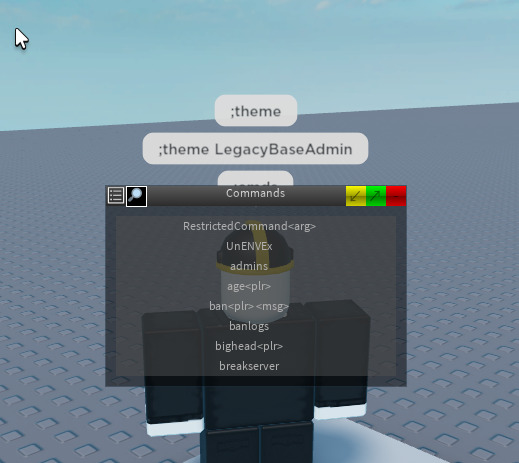
- Newer UI
- Older UI
0 voters
Interesting, thanks for telling me!
https://twitter.com/ReelPlum/status/1639746786955874305
Created Counter Strike 2 smoke in Roblox!
I’ve added skins and badges to my game Train Wars!
Most of these skins are 100% free, and you can unlock them by getting badges. The only exception is the VIP skin, which is tied to the purchase of the VIP Pass:
You can also see your unlocked badges in-game, and how many friends have joined to your server to unlock the exclusive Banana skin:
Those screenshots are just parts of scripts; The first one is from a “constants” file, which lets me reference consistent values from any script for consistency. Sometimes, I make scripts then disable them to turn them into glorified text files like what’s shown in the second screenshot, documentation.
As for how I’m doing this, I don’t quite know anymore; My brain is failing me, bit by bit, so I forget things very quickly (and wish it wasn’t getting this bad with how young of an adult that I am), but I digress. The documentation helps me manage my instances and script functions, though. Here’s another “document” that I wrote today for another script, the planned animation manager refactoring/replacement:
Here’s a function from that script, which is relevant to this topic because I edited it today:

Winner podiums with unlockable victory animations
Well, I guess I’m back on this platform again…
After over a year of my personal development group being shut down and 10+ months being off the platform entirely, I just casually mentioned in a friend group that I made games on Roblox. 2 days later, I was working on a game with them. Sooo…
I don’t want to give away too much here, but I’ve been working on some western-style buildings for the first map. The style for this game is just going to be simplistic as far as number of parts and complexity goes, but we will be using materials and lighting. The aim is to use all Roblox built-in parts and no meshes or anything.
The awnings in the front are templates and chain together, so I can just copy paste them in front of buildings when I start actually assembling the town.
Edit: I still have to add some minor details but the town is almost done:
He’s actually mad all over the forum. Ignore him please. He actually wants to get banned.
I want to redo the art-style of my game Train Wars, and the first step I’m taking is to change the icon.
I’m running a poll in #help-and-feedback:creations-feedback to decide if I change the icon to the new one or not, feel free to enter and give your opinion!
| New Icon | Old Icon |
|---|---|
 |
 |
How did you do this? Ive made a fully working shootable and sinkable ship but I was not able to make the ship sway on the waves. I have been trying for years, but I can find how to do this. Amazing job.
I think both are pretty well made maybe switch them up after some time.


















