Hi, I want to know what the red X means under the part icon. I have a feeling it has to do with me using custom materials, but what does this do?
![]()
Hi, I want to know what the red X means under the part icon. I have a feeling it has to do with me using custom materials, but what does this do?
![]()
![]()
I think you mean this one, hopefully, is the same(Can’t be sure since Roblox keeps changing their icons  )
)
Anyways, this is a Negative Part, to access this section, here are the steps to turn a normal part into a negative one.
what these do is basically allows you to 3D model in Roblox, isn’t that exciting? It only comes at the cost of killing lower-end devices like mobile and console users!
.
.
.
Let me show you step-by-step what these do.
Case: Two normal parts and 1 negative one
.
.
Limitations to Negative 3d modeling in Roblox Studio:
Thankfully Roblox has finally allowed users to use the Negative function on Cylinder, Sphere, Wedge, and Corner Wedge, because before, you can’t even do it on some of these. Well, what is the problem then? You can only do it to these and normal cubical bricks, it doesn’t work for meshes, and worst of all, it doesn’t work on trusses too.
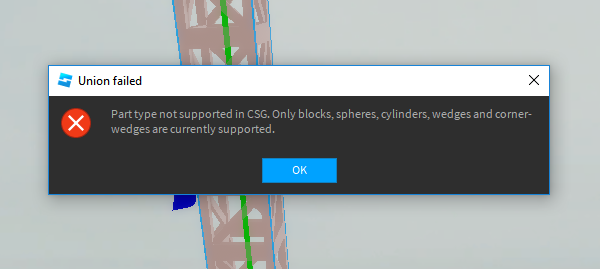
All of the union parts must be in the same color and texture, as shown above, both the pink sphere and lime cube had a grey middle area because the negative part was grey in color. What color and material it have depends on the first part selected.
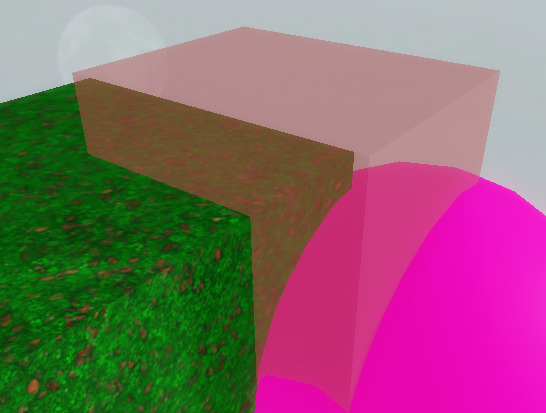
When you scale the union, all 3 dimensions must be changed together, you can’t stretch it like a mesh.
![]()
![]()
Many more that I wouldn’t list out, instead here is another forum about the advantages and disadvantages of using unions.
What are the advantages and disadvantages of Unions? - #2 by PerfectlyBlack
.
.
.
Solutions for complex models:
Using alternative software for 3d modeling, one of the more popular choices is https://www.blender.org/ Blender

Use Roblox plugins like the following to aid yourself in building more complex stuff in Roblox Studio instead of relying on the union function, there are many more plugins, and the last two are links to forums talking about more plugins
Archimedes (v3.1.9) - Roblox
Stravant - GapFill & Extrude - Roblox
Build v4 - Roblox
Building Tools by F3X (Plugin) - Roblox
It was because of the custom PBR materials. Thanks for this though.
Custom PBR Materials, I see, thanks for pointing it out, I haven’t touched this new function yet.