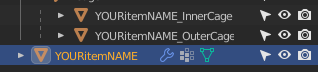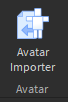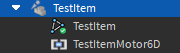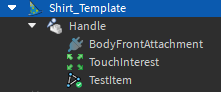Howdy, in this post you will find files and resources for an Armature and 1.0 Inner + Outer Cage for Layered Clothing tailored to fit the Blocky 1.0 Rig. (Better layered clothing for standard Robloxians.)
Visual Example: [ https://twitter.com/Midnight_Krys/status/1581936684274708483 ]
You can find these resources at the bottom of the post, use them for anything you want.
The three files are:
-
Blender File including a Template for making your own layered clothes for 1.0 Blocky Rigs.
-
Blender File including an example file that has a pre-made un-textured shirt to practice exporting, cage editing, or to view weight paints.
-
A Studio file for testing your layered clothing.
Take note: This set up is not perfect, and I do not recommend using it to upload items on the UGC catalog as there are clipping issues when it comes to layering the clothing on top of itself. (They do not stack very well)
[Provided Image examples.]
The method for creating this set up was taking the 1.0 Inner Cages from the Wrap Layer attached to your standard avatar when play testing, (With default settings) and applying their asset I.Ds to special meshes before exporting them to blender. Within blender I stitched together the assets to create the cages and aligned them as best I could.
After that using Den_S’s Rig Exporter for Animations to obtain the Armature / Rig used for this project.
[ You can find that here: Blender rig exporter/animation importer ]
I’ve done my best to figure out how to stop the mentioned clipping when stacking the clothing on top of each other, with little help from users like dvdko. It only mitigated it by very little, so if anyone else can figure out how to reduce these clipping issues please let me know how you did it.
Resources:
Template -
1.0_Tailored_Clothes.blend (2.3 MB)
Example File -
Example_File.blend (1.6 MB)
Studio File -
Layered_Clothing_TestPlace.rbxl (129.9 KB)