Hello, I can reproduce this issue on the place you sent. The humanoids just won’t move (you have to rejoin multiple times to get this issue). I am currently in an active server if you join me you should be able to reproduce the issue
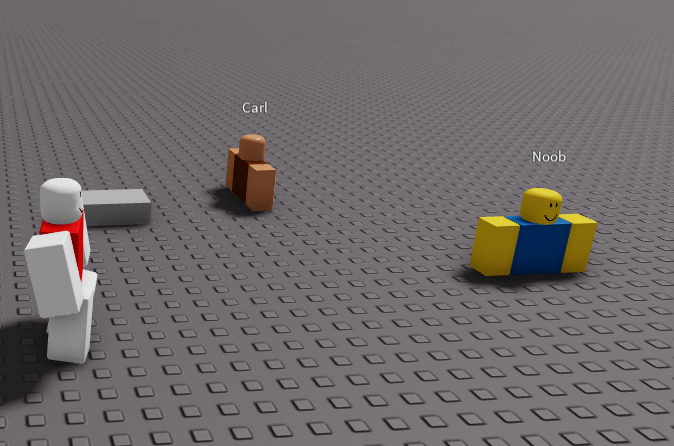
Hello, I can reproduce this issue on the place you sent. The humanoids just won’t move (you have to rejoin multiple times to get this issue). I am currently in an active server if you join me you should be able to reproduce the issue
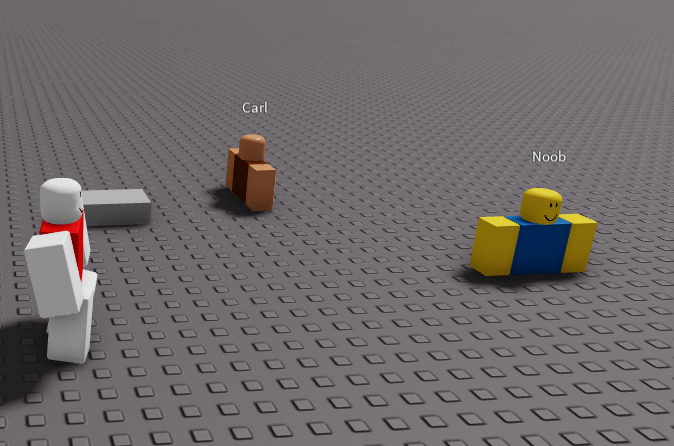
Hello! This bug is majorly affecting my game, over here , and after a bit of research yesterday I may have some information to help with reproducing the bug.
My current hypothesis is that the new Humanoid update could have something to do with this. However, I’m just a developer, and that’s just a guess. Either way, I sincerely hope this bug gets fixed soon, because it’s majorly affecting my game and upsetting my players.
I’ve found a workaround to this you can parent your humanoid via script and it’ll work
Like so for example
local dummy = script.Carl;
dummy:Clone().Parent = workspace;
Not sure if this is 100% related, but im getting the same kind of issue,
all humanoid states that would cause it to fall are disabled, but when in water sometimes it just trips and can NEVER get back up, doing the thing displayed here, but rotating when MoveTo() is called, this ONLY happens in water, and changing the state to getting up wont fix it.
See below
https://gyazo.com/2cc9832b5132d6e7bca0e496ceb80ab0
https://gyazo.com/4a52f8aa42c65bcee31695e4fe9b2c1d
I’ve found this myself a few hours ago but this is the solution so thanks! I basically found that any NPCs that are in workspace will break, so put them somewhere else like ServerStorage, then have a script parent them back to workspace. Super weird bug but I’m glad it’s somewhat fixable rather than impossible.
Hi, has any other solution been found?
It is not possible for me to put all NPCs in ServerStorage since that would require to fundamentally change any and all scripts in my game and I am too busy with getting the Full Release out… Any help appreciated.
Replying to this to add that I’ve published a patch to my game using @RealSquidNation’s solution. So far, so good, things seem to work out fine.
A fix to the bug from Roblox would however be lovely, since I don’t intend to keep this temporary solution there for long. It hinders my game’s development, so using this in the long-term is unfeasible. Can we get an ETA on when this pretty serious bug will be fixed?
Does it only happen with R6 characters? I see that the police AI that’s in the game still works, even after the countless re-joins.
Do not mark a workaround as a solution, this will close the bug report. There is clearly a bug here.
This reminds me of an issue warrior cats was having a while back that might have regressed once after being initially fixed. Characters dropping like their hip height was wrong.
We are actively looking for a long term solution. Thank you!
Hi, please test these sorts of Updates before pushing them out to the public. I’ve lost a ton of potential sunday CCU & Players because of my scripts yielding for “Humanoid.WalkToFinished:Wait()” forever due to the issues with the Humanoid.
As much as I love Roblox as a Game Engine, stuff like this is what still makes me not fully take you guys seriously. How can I have people take me seriously when I can wake up one day and see the whole Humanoid system being completly broken?
I really hope this doesn’t happen again.
Hello developers!
We agree with the urgency of addressing this bug, which is causing unintended issues across various experiences. Resolving this bug is our team’s top priority.
A temporary workaround that alleviates some of these issues has been found. For developers interested in implementing this temporary fix, details can be found here. It’s important to note that this is a temporary measure while engineers work towards a more permanent resolution.
Multiple engineers are actively working on finding and deploying a fix. We will continue to provide updates and information as we work to identify the root cause and resolve the issue on our end.
Thank you for your patience and understanding; your cooperation and help is greatly appreciated.
My bad, I didn’t realize it would close the report. Thank god they said that they’re still going to check on it.
It happens with R15. The police AI is different but MoveToFinished:Wait() won’t work on R15 either.
Hello developers!
Engineers are still actively working on investigating the root cause of the issue. However, they have determined that this issue will take longer to resolve than initially believed. Resolving this bug is still our team’s top priority.
In the meantime, developers can still help to alleviate some of these issues in their own games by implementing this temporary fix, details can be found here.
We will continue to provide updates and information as we work to identify the root cause and resolve the issue on our end. Thank you for your patience and understanding, we greatly appreciate it.
Hi, we reverted some flags last night that we believe have mitigated the issue. Can anyone report whether they are still seeing NPCs stuck in the ground - without the clone+insert workaround?
Hi, from what I’ve tested I can’t encounter the Humanoid.WalkToFinished:Wait() infinite yield glitch, but I wouldn’t rule it out as it was sporadic and happened only when it wanted to (i had 10s of bug reports about it but I couldn’t reproduce it myself). I’m still hesitant to implement that function back into my game.
Currently testing in my own game, I have removed my temporary workaround and have not encountered the bug again. I will update on this thread, should it happen again.
Hello, we’ve fully released the fix for the issue. Please let us know if it is not resolved. Thank you!
Hello! Sorry for the bump, but I believe I’m now experiencing a regression, or atleast a similar bug to this issue. I would make a separate topic, but I don’t have the permissions to do so.
NPCs have broken once again and I have recieved my first bug report about it yesterday during 3 PM UTC. This time, when an NPC dies in one hit, it’s health can occasionally stay at 100 and therefore not trigger the Died event. This is crucial because I have a failsafe that forcibly regens my NPC should it somehow die (accidental flings, exploits, etc), but I can’t do that when I can’t detect if it’s dead.
It follows the same unpredictability as the first bug report (hence why I think it may be similar), and I can’t really seem to find a way to replicate it properly, but I’ve attached some images of it happening.


@valeristx We are not able to reproduce this issue, breaking the character joints sets the health to zero and then the Died event is fired.
when an NPC dies in one hit
Mind adding more details on how the character is killed? Is this triggered server side?
Could you add a repro file?