Hey there 2 tutorials could help with your issue
I’m struggling to make my custom R15 rig support layered clothes. weight painting isn’t the issues. I think the export process might be the problem, but I’ve already tried every setting, including the one in your tutorial, and nothing works. The cage topology gets distorted and the mesh normal changes when I put on the layered clothes. Nice tutorial btw ![]()
Oh well then
The Clothing being funky is prob a Roblox issue since the layered clothing feature isnt rly perfect
The red mesh is the cage correct? It seems that the mesh might be improperly influencing the cage. I know you said you checked yours uv’s but did you check the cages uv’s?
I tried to download the example model (fish person) from in the roblox page ( Project Files and References | Documentation - Roblox Creator Hub) and import it myself. it also have the same problem as mine
This is the cage of your person, what about the outer and inner cages for the item?
I don’t know it’s an item from the catalog.
try another item, try a few actually, if the problem persists, it could be on your side, but that is unlikely cos the same problem happened with an official Roblox model.
It’s the same with the other item
all the items you’ve tried have the same issue? Is it in the same spots? Have you tried different types of items? (perhaps an item that goes around the full body, or now that only goes over the feet)
Yup it’s the same spot. I also tried the bodysuit which covered the whole body. It covered up all the weird deformations but it isn’t perfect. It makes the model looked off, the hand is completely gone and deformed the face
(eyebrow and eyelashes is also an item from the catalog)

(![]() Its so cute… )
Its so cute… )
How percise is your cage?

I noticed how the hand kinda sticks out any maybe that’s why it disappeared?
Also on the face, it seems like the eyebrow and eyelashes are shaping onto different vertices
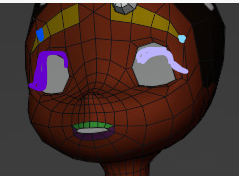

As to why I’m not sure but If you add some more vertices maybe that will fix the problem. If you look at a Roblox head with a facial rig you will see it has more geometry than one would think
Oh the cage image here is an unpolished version but I already finished it before I applied the face. Still distorted. By disappear I mean it got covered by the bodysuit’s, they doesn’t got fingers.
Hey! The eyebrows & lashes don’t look as bad as before! Is it because of the shirt?
(Im running out of ideas here)
Do you have any bones that could be deforming your model? Are they all weight painted properly? Did this issue also occur before you fixed the bone pivot problem? Does it have any animations?
Also…

you missed a spot ![]()
I touched up the head a bit more and yes the shirt still affects the face for some reason.
No I don’t have any missing bone or extra bone. And no it’s a standard r15 rig no weight painting being done. The clothing doesn’t work at all before the bone pivot problem. There’s no any animations it’s just an empty rig
Hmmm… I guess you shouldn’t need weightipainting, since its just one bone per part but since I cant think of anything else that might be wrong, check your weights maybe? Espcally in the places where the deformities are happening, they might not be 100% influenced my their bones.
COZIDATEL is having a simmilar issue.
Hes figured out that it is because of the cage.
How to prevent this? Im not yet sure.
Sorry but can you try import again your rig, if you not solved this bug yet. After my bug report, this issue seems to be almost fixed (only like 2-3 vertices got incorrect + they are unnoticeable)







