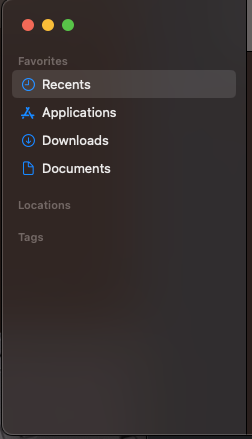hello everyone! i’m back at it again with another question… oh well, does anyone know if it’s possible to make a little effect like this on macOS Ventura’s Finder? (and pretty much for a lot of them)?
avodey
November 27, 2022, 5:04pm
#2
You can’t do anything like this yet. Not easily, at least.
Dear Devforum members,
I am a UI designer creating UI since 2017 and I am currently making a new design in ROBLOX inspired by Microsoft’s Fluent Design which features a blurred background.
The problem is I do not want to use Neon parts for blurring it. I have seen someone made blurred background in ROBLOX.
If you don’t understand what I am saying, take a look of the picture:
[image]
If you know how to make this, please tell me. Thank you
This topic will show you how to make Blurry UI, which can help a lot for beautiful UI design like Microsoft Windows 10 design, MacOs design and many more !
Side note: This method will only show you how to blur In-game material, such as decals, SurfaceGuis but NOT ScreenGui Elements, unless you figure out how to make the camera stare at a SurfaceGui at all times.
Big thanks to Fractality for making the ModularScript, Without the ModularScript I would not be able to make this topic
Original pos…
1 Like
thanks! i’ll be reading those.
Moleza
November 27, 2022, 5:17pm
#4
if you have no clue on how to make it, just take some free template of that blur somewhere, printscreen, edit and some cut on some program to edit images and ur done, i don’t know how to create this effect, but this is what i would do
ImSnox
June 3, 2023, 10:56am
#5
I made a way easier solution
So I saw this one topic and I wanted to re-make the module script there to make everything simpler and automatic.
And well, I did that and here is how it turned out.
So first of all to actually make the blur frame all you need is one Script no local script just a script, You’ll need to place that script inside the frame that you want to be blurred.
When you did that all the code you’ll need to type in is this:
require(13636388702):BlurFrame(script.Parent)
When you typed that code in you onl…
1 Like