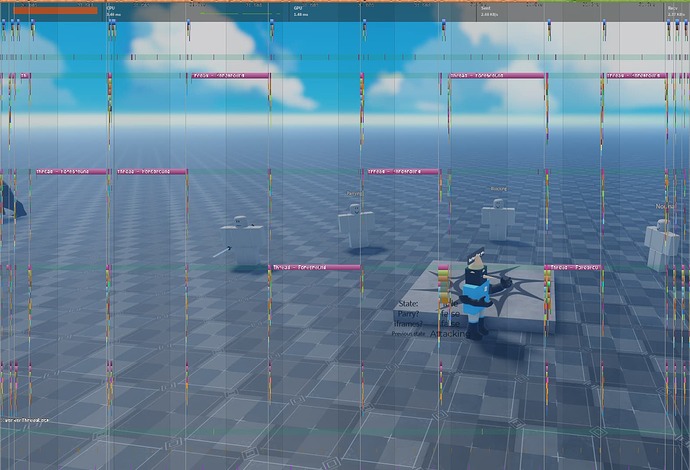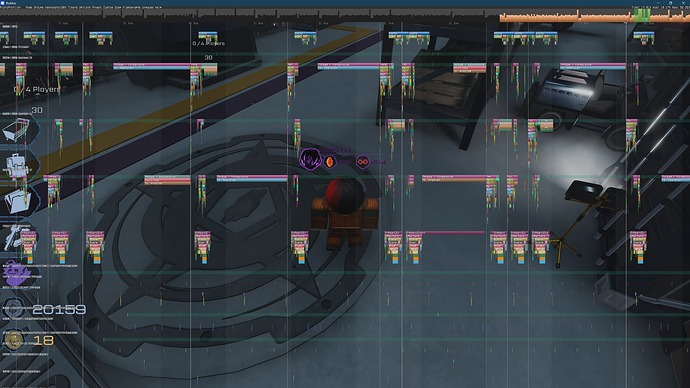This is a continuance of the following post: Lag Spikes -- MicroProfiler shows "Thread -Foreground"
The bug portrays a quick freeze congruently, there is a spike in CPU usage… while short and the rhythmic repeat time being around 10-20 seconds, still breaks fluid flow of gameplay. This ‘bug’ is never truly ending and occurs in all ROBLOX games so my assertion is that the cause of the freeze and spike is not that of poor code and script executions.
Additionally my brother who has same computer has been getting the same problem, we were worried that his CPU may have been degraded or some other facet was causing the problem, but extensive attempts to locate possible problems (W11 has been pretty bad in terms of bloat and whatnot, other games/applications outside the purview of ROBLOX had no problems) and testing the CPU/Hardware warranted 100% green on our end–it is ROBLOX
Additionally I didn’t notice problems on my end until after I was made aware of his problems…
System Specs
Windows 11 Home; Version 10.0.26100 Build 26100
Processor Intel(R) Core™ i7-14700F, 2100 Mhz, 20 Core(s), 28 Logical Processor(s)
Graphics Card NVIDIA GeForce RTX 4070 Ti SUPER
Ram 32 GB
Bios Up To Date and has been kept up to date with all updates.
Imagery of the rhythmic CPU spikes and thread halts (Public; Actual micro profiler files provided privately)
Expected behavior
CPU spikes (and with that, microfreezes during gameplay) should not occur in all ROBLOX games (empty ones also proved to procure the spikes).
The only situation this should occur is within a poorly optimized script execution…
Again, will be attaching microprofiler files–I don’t really know whats going on just that I can see its effect…
A private message is associated with this bug report