My Windows Defender thinks Studio is a trojan. I can’t access or download Studio anymore. I’m on Windows 10.

Started happening like an hour ago (2:30 PSTish, 7/13/2023).

I’ve seen this happen to a few people now.
My Windows Defender thinks Studio is a trojan. I can’t access or download Studio anymore. I’m on Windows 10.

Started happening like an hour ago (2:30 PSTish, 7/13/2023).

I’ve seen this happen to a few people now.
Same thing happening to me bro.
Its roblox I think I aint allowing it tho until THEY fix it not us.
Same here

I can’t enter studio, i tried reinstalling through RobloxStudioModManager but after some minutes studio closed itself and the trojan warning appeared again
Once I updated Windows, it seems to have fixed itself. If anyone else is having this issue, try updating your Windows
Updating windows fixed the problem for me too. I recall seeing an update for windows security, the new studio update may not be compatible with outdated windows versions. ![]()
EDIT: I’ve done some research online and it turns out that this is a bug with windows detecting false positives. The new windows update fixes the issue.
Nevermind, I am again experiencing this issue after opening up a 2nd studio window.
After updating it still detects the trojan for me
if anyone needs a temporary solution to this issue, you could use something like winaero tweaker to forcibly disable windows defender using the ‘disable windows defender’ tweak
just remember to reenable defender after this issue is fixed! (or don’t >:3)
So that’s what this was. Woke up to a random message saying I had a trojan virus.
I’ve already removed them and was researching, surprised to see devforum show up.
Hopefully we can get this fixed ASAP!
Kicked me out of studio roughly 30 minutes ago, each launch had the same error as what you’ve experienced.
I tried to only whitelist Roblox from my Anti-Virus (I’m not gonna disable it completely lol) and after 5 minutes of being up, it consistently crashes. No warning or error log
no it didnt fix it for me . updating isnt a solution
After using Studio for an hour-ish ![]()
(Windows 11)

im also currently having the same problem
Thanks for the report, we’ve pinged some folks internally to take a look at this.
Same problem as well. Perhaps this is a certified Byfron moment?
I thought I downloaded something sketchy XD
Looks like I’m not alone.
I have same issue, but you can just turn off “real time protection” from your settings and it will work perfectly, just wait until Roblox fix’s this bug.
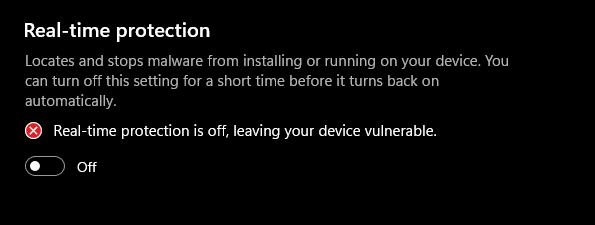
Well, the problem is that we don’t want the trojan be a real problem, but just a windows mistake. But nice to know that works.