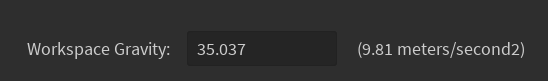Hey Developers,
A new World panel is available in Game Settings. This panel provides an easy way to adjust the gravity and related avatar settings in one place, so you can fine tune how the player characters move within the world you build:
Different gravity settings will affect how players perceive your world, from a smaller, toy-like world, to a realistic world. The lighter gravity settings make the objects in the world feel larger, as they fall more slowly to the ground.
Currently, there are 3 Presets to choose from as a starting point for your game:
- Classic - the current Roblox default, includes stronger gravity
- Realistic - real world gravity and human movement
- Action - Hollywood action movie/game, the character can jump higher and farther than a normal person
If you are used to the Roblox default, the other 2 settings may feel a little floaty at first. We encourage you to test the Presets and find the one that best fits your game. After selecting the Preset you want for your game, you can continue to adjust the individual settings listed below.
We have also added a new property. Previously, Jump Power was the only method to adjust how high and far your character jumps. You can now choose between 2 properties:
- Jump Height (NEW) - how high the character jumps, in studs
- Jump Power - the force applied to the character
The biggest difference is that Jump Height guarantees that the character will reach that height, no matter what the gravity setting is, as opposed to Jump Power. For example: build a 50 stud high ledge, and set the Jump Height to 50, and the character will jump to the top of the ledge, with any gravity setting.
You can see how all of these values interact with each other, by changing one of the values. For example, setting the walk speed or gravity will automatically show you the max jump distance.
When we add more ways to tune character movement in the future, we will add them to the World Panel for easy access.
Thanks,
The Roblox Team