At this time are any tools available. Guess I’m not finding where this is in the studio interface …
If this is really true, then this is terrifying.
if this actually works it’ll be really cool but i have my doubts. excited to see where this is going though
tbh idk what people expected from roblox, theyre a kids game company not a data analyzing company lol. Considering ROBLOX’s moderation AI and how good that is at its job, I didn’t really expect this project to get anywhere. Above all else I just feel bad for the intern who promised all of these features.
i mean it’s still a beta. maybe with more development time on it they’d be able to make something better
For this to be a practical tool it would have to function better than OpenAI’s GPT4, and I personally doubt the roblox corporation is capable of such a feat.
the material generation is cool, though they are more image creation focused than looping material/texture focused. Typing something like “Old Wooden Planks” gives me an image of old wooden planks instead of a looping texture.

![]() 10/10 good feature, exactly what I wanted.
10/10 good feature, exactly what I wanted.
As far as improvement for this goes I would love to see a wealth of post-processing tools to adjust things like hue, saturation, brightness, contrast, resolution (downscaling for saving memory), and rotation, as well as adjust the intensity of things like the normal, roughness, and metallic maps (these may just be the same tools as above, i.e. brightness and contrast). A tool to ask the AI to regenerate a piece of a texture (e.g. to remove an imperfection) would also be amazing. A lot of the output from this tool isn’t suitable without minor tweaks here and there. Could be cool to allow us to invert these maps as well. These would all just be general authoring tools with various niche use-cases.
E.g. wooden planks often need to be rotated, bricks and cobblestones are often too dark, and almost everything has color baked in unless you specify greyscale.
Some work to reduce the frequency of this generating images in a non-suitable perspective would also be extremely appreciated. Sometimes it generates oddly skewed wooden plank floors, and you can see one of the images above looks like a sponge lying on a sidewalk?
How do you ask the AI to do textures and models? How do you ask even to do stuff?
It would just repeat the comment over and over for me, except for one time when it actually tried to finish my code
From what I heard the AI doesn’t crete the Texture but finds it off of somewhere, meaning if the creator didn’t allow it to be open-sourced then it would happens something like what happened to @wallofgarlic
The Material Generator is so useful! Implement all the things @PeZsmistic suggested and this will be one of my favorite all time features!
I agree so much
It looks amazing and is definitely the best thing to have come out of this
Is the Code Generator and Material Generator part of the Generative AI experience? They are now in Studio as a beta feature.
I don’t know if this is a bug, But its appears that the AI doesn’t work within a scope. If i have for example 100 Lines, and i want to implement something, I have to put it outside every scope and it just doesn’t help out alot.
This doesn’t work:

This does:
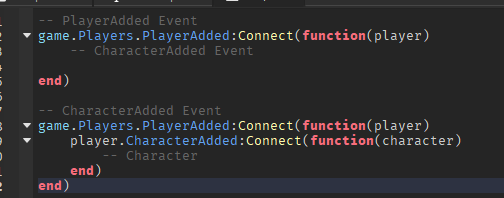
Just wondering, how did you get the script AI to work. I was under the impression it was a prompt based thing, but others said it would predict code as you wrote it. Even still, while writing up a simple kill brick, nothing related to the AI happened.
Bro, that looks a lot like the Grinch’s face
It actually is The Grinch’s face
Just write a comment like u normally do, like
– print hello world
Then press enter. If something appears then press tab
if you need help, read this topic I created


