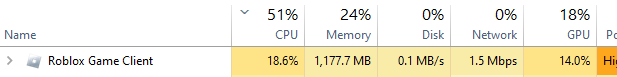I really want to be able to make pixel art in Roblox, especially on meshes. However currently, this is practically impossible because of how Roblox’s compression works. As I am sure you are currently aware this is how Roblox developers tend to avoid compression on mesh textures.

Geometrically disconnect it
However, because of this, developers are limited to painting an entire piece of geometry one color every single time. This causes three issues
-
It requires meshes to have more geometry to have a greater amount of art detail
-
It forces one style of mesh art on the entirety of Roblox
-
it requires protrusions where an artist might not want one at all.
However, this would not be the case if there were exceptions to the rule of compression. Such as a texture file size being small enough. This introduces a new type of art style that has been adored for decades. Pixel art! Allow me to give you an example:
Wow Cute!!!~~~
I think such art pieces are simple, pretty, effective, and small. This is a 64x64 texture (since its on a cube but from the angle I took a picture it looks like a flat plane). Although no Mona Lisa, I think it’s pretty fun to look at, and easy to make as well. However, once I move the mesh to Roblox and set the .png as a texture, a catastrophe occurs.
Tragedy !
Oh, I can only so woefully look at it. Such a cute heart has become nothing more than a smudge on my screen, even worse so that I cannot wipe it off. Hence I am moved to do no more than accept my reality. Such a situation however makes me evaluate why such a scenario is my reality at all. I feel there are 5 benefits to the removal of compression for smaller textures, and two good questions to be asked as to why there is compression at all for smaller textures. First allow me to start with the benefits.
-
Adds a new art style to Roblox that has been around and adored for decades.
-
Pixel art is much more approachable than other art styles. Friendly for beginners.
-
There are easier to use 3D modeling software other than Blender that utilizes pixel art for textures by design. Friendly for beginners. (Such as BlockBench)
-
Lower polygon models can be used and still look o so pretty. This benefits experiences by lowering memory usage and being less GPU intensive.
-
Smaller textures can be used in general and still look o so pretty. This benefits experiences by lowering memory usage.
However as much as this might benefit creators I still have to ask the question why does the compression exist for smaller textures in the first place when:
-
Roblox already allows 1024x1024 textures. Would the difference between say, of an uncompressed 128x128 be more than that of a compressed 1024x1024. If it is not, why compress it?
-
Users who want to use pixel art will already try to workaround the compression by making the resolution unnecessarily larger. Why not just allow the uncompressed smaller size? Does it really decrease the memory that much?
If you could share the reason you’ve imposed these technical limitations in the first place, it would be really helpful in making me understand why this feature doesn’t exist, which I would appreciate.