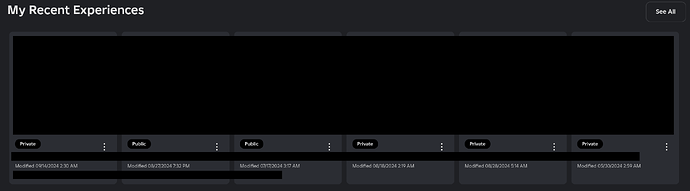When is the local server test feature coming to this ui. I feel like it shouldve been added when the ui preview got released as its an important part of development. I do like how clean the ui is but i have to keep switching back and fourth as im a programmer and i need to test my scripts with multiple people. maybe its hidden in the menus but i cant find it at all
I agree, I’ve been on studio for over six years and a design change this big makes me feel like I’d have to completely relearn the interface. It doesn’t even feel like Roblox anymore, the old UI had fun colors and seemed inviting unlike the new UI which is really boring and flat. I guess this is yet another example of Roblox losing its charm to appeal to investors.
please add the recent tab back to the new home page
We all agree it’s important but we are doing a lot of work here. The primary goal of the Beta is a very early Preview of the general design. We never intended full function matching with the old UI on the first release.
It’s a known issue and not a part of this particular Beta…
NO! There’s too much unused space.
There was nothing wrong with the old UI. Especially the old start screen.
As they explained… the stuff they want to add onto Studio… was either not compatible … or too much work to integrate into the current Studio UI.
Friends and public are the same thing, one just has limited permissions separately. It’s always displayed friends-only games as public, even on the website ever since the CreatorDashboard was added
Those should still be distinguished since a ‘public’ game is not really the same thing as a ‘friends only’ game; they have two different connotations
Everything was wrong with the old UI…
Framework is outdated, it is written in C++ using an open source UI framework from 2012 (Qt5)
Previous engineers did not prioritize forward compatibility, a lot of engineers expressed how hard it is to maintain or add features to the old UI, so let’s focus on the future of Roblox Studio, it will be a lot easier to add new features and later on customize it to your likings than it could ever be with the current framework.
MeshOfPaul made a post in the other thread discussing the new UIs (maybe there is one in this on too) vertical space and that they are working on making it smaller
USE CASE:
Well… so it may be… but for testing purposes on a larger scale than just your DEV’s (that would use in a PRIVATE server)… one would use FRIENDS instead… so it is not accessed by the PUBLIC… which could possibly mess up a Launch or Promotion planned for later on… or from others stealing your idea… before release.
STUDIO PROBLEM:
If you have several Devs working on a project, and one accidently (or on purpose) changes the game into PUBLIC mode… ANYONE in the DEV team will not know on the Web Page if the game is set to Public or Friends… because they ALREADY have permissions to play.
- WEBSITE Visibility - Can’t distinguish if a games settings is Public or Friends
- STUDIO Home Visibility - Can’t distinguish if a games settings is Public or Friends
The ONLY way a DEV will know how a game is saved - is in the PERMISSIONS.
How many Devs will keep checking the Permissions to see if anyone changed it to Public ?
So that was the whole point - since the Column was there on the Studio Homepage already… it should reflect properly as Friends - and NOT as Public.
Got MyDockFinder (a thing on steam) and it was cool to see how this new studio ui somewhat works with it.
![]()
It doesnt have the other things but still pretty cool .
I really like the current UI, and would prefer to keep using the current one (although this UI still looks like really cool). Will we still have the option to use the current UI even after this is released?
No… you won’t be able to use it any more.
Think of it like Windows XP… had it’s limits… and MS moved on.
Same here. Things they want to add or update… is too troublesome in the old engine.
Many developers are STILL waiting to hear about whether you plan to support the old UI or whether you want to force this new less user-friendly and less space-efficient UI on ALL developers, just because some corporate idiot thought it looked nice (yet it is clear no one with ACTUAL LONG-TERM experience with using Roblox Studio has had any input on this).
This is no longer a request but a plea, please ENSURE that developers HAVE the option to use the current studio UI and ENSURE that its functionality is supported. Alternatively, cancel this new UI entirely because whomever is designing it has zero experience using studio or designing GOOD user-friendly UIs. I am extremely frustrated that my development experience is being threatened with a terrible UI that will waste my time to do the same things the current UI can do in less time.
I don’t really know how to feel about the new ui yet, i’ll have to try it out more.
(I found out about this like 10 minutes ago)
This is a feedback post. It’s not released yet. Don’t be worried - things can change. In my opinion, this is 100% more user-friendly than the current one.
I may be blind, but where is the “View” tab?
They got rid of it!! I didn’t even realize. ![]()
(Or they didn’t add it yet, Idk if added as of right now on the next gen ui, I still use the old one.)