[Edit: Enabled in all published games as of 9/25/2023.
Users must still subscribe to the beta in order to author DragDetectors]
Hello Creators!
We are excited to announce the beta release of DragDetectors! DragDetectors are a new instance type designed to make interacting with objects easy for everyone. They enable easy mapping of cursor/dragging actions to intuitive motions in 3d space. They can be used for anything that requires physical manipulation, like opening doors and drawers, pushing parts around, or grabbing and tossing a bowling ball.
Making a game of Jenga has never been so easy!


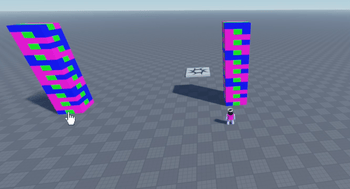

DragDetectors are highly customizable. You can choose from a wide array of drag styles, set directions and limits, and define how objects respond to the motion. DragDetectors work with anchored objects (will stay where you leave them) and unanchored objects (will apply physics as you drag and when you let go) so you can create the perfect interaction for your experience.
Furthermore, you can script against DragDetectors, using the movement to create additional mechanics like a light dimmer switch or a gear shift.
Please note, Drag Detectors can currently only run locally in Studio (edit, play, and test on a local server). That means they cannot be used in production experiences just yet. Our goal is to address any issues you find before implementing this in production.
We can’t wait to see what you all come up with, and look forward to hearing your feedback!
How to use DragDetectors
There is an extended DragDetectors tutorial page here. And full API documentation here.
But read on to get started quickly!
To enable DragDetectors, go to File->Beta Settings. After you restart Studio, you will be able to add a DragDetector under any part or model in Explorer. Hit Play and you will be able to go into the experience and start interacting with that object!
Customization of DragDetectors happens through properties. Click a topic to see documentation, or scroll down to see some examples.
- DragStyle - choose between different kinds of translations and rotations
- Drag Directions - choose directions and axes of motion
- ResponseStyle - choose whether physics is in action while you drag
- Axis/Movement Limits
- Physics Response
- Modifier Input
- Replication
In addition, you can use event connections and methods to customize DragDetector behavior, build 3DUIs, and perform game logic.
Examples
Here are some examples of what you can do with DragDetectors. Each of these is available as a model in the Toolbox, so feel free to play with them and modify them in Studio!
Example #1
Example #2
Example #3
Models, Videos, and Worlds to Explore
Models
In addition to the models in the examples, the models used in the introductory video clips may all be found in the Toolbox. If you filter(the button to the right of the search box) for Creator = PrinceTybalt, you will find: Marionette, Slingshots, Slingshots WithReloadScripts, Jenga, Jenga Throwable, and Particle LineSlider.
You can check for more models there in the coming days.
Videos
Also, we will be making a series of instructional videos, Here is the first “How to Build a Jenga Game in 3 Minutes With DragDetectors”, and there will be more to come:
Worlds
Lastly, there are two worlds we are sharing with you that we have used for prototyping and QA testing. They exercise all the features of DragDetectors, many of which are not covered here.
The worlds are published and you are free to download, inspect, alter, copy, and reuse as you like. Go to the link, click ‘…’ near the title, then Edit to open them in Roblox Studio, then File->Download to save your own copy.
Known Issues
Please note that DragDetectors are in an early Beta phase, and there are a couple of known issues.
-
They can currently only run locally in Studio (edit, play, and test modes). That means they cannot be used in production experiences just yet. Our goal is to address any issues you find before implementing this in production.
-
They work in Team Create, but not in Team Test. We are working to resolve this in the coming weeks.
-
It’s possible for objects to disappear while you are rotating them with RotateAxis or RotateTrackball DragStyle. A fix is coming in the next week or so.
What’s next?
We can’t wait for you to try DragDetectors and let us know what you think. Over the next few weeks, we will be monitoring the DevForum for your feedback. Feel free to message us directly if you have any special requests or questions.
We will make a follow-up announcement here when DragDetectors goes live for Production Experiences. Stay tuned, and thanks for helping us test this new feature!
Finally, many people helped us launch this feature. In particular, I’d like to thank @Urukeli, @DeFactoCepti, @PolarPorcupine, @Slim_Fandango, and @IgnisRBX!
Thank you!




