I even made my own topic on this, here’s how to fix it.
Reinstall roblox.
Use CTRL + ALT + DEL to view the task manager and stop the Roblox Game Client task and start it again.
Run as administrator.
Restart your computer.
I even made my own topic on this, here’s how to fix it.
Reinstall roblox.
Use CTRL + ALT + DEL to view the task manager and stop the Roblox Game Client task and start it again.
Run as administrator.
Restart your computer.
No good. Followed the exact steps in your reply, then started Roblox up through the desktop app and it does the exact same as before. Reinstalling Roblox and also running it in administrator mode are two of the many things I’ve already tried.
Bunch of my friends have been getting this issue.
Personally, I get such huge lagspikes whenever I join any game. It seems to only happen when I first join that specific game, and if I rejoin it doesn’t do it anymore, not sure if it’s correlated!

I’ve also tried the Microprofiler to try and get a view of what’s going on. Really, I couldn’t find anything but this is what I saw.
This is what it looks like loading into a game:

Pressing the ESC menu
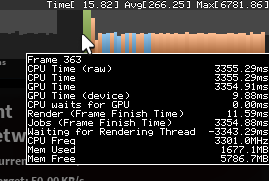

I can only assume the “Heartbeat” is basically just the frametime. No clue what anything else is.
This is the microprofiler capture for the above 3 images (most likely), might help if there’s someone who can analyze it and find the issue. But I still have no clue.
Well, i had to update my windows to windows 11, that worked for me!
Huge update:
I believe this is fixed, albeit for an unknown reason. It was either this V609 fix:
or this comment that did it:
The only issue I’ve seemed to encounter so far is momentarily freezing on respawn.
Anyways I think war is over, but I will update the thread if I encounter this issue again. Thank you guys!
I marked this as a solution, but I undid it.
Game doesn’t crash when starting up anymore, studio works, but it’s basically just whatever the situation was 3 months ago. Way more playable, but:
We’re getting somewhere but I guess it’s not all the way yet.
Edit: I realized the V609 fixes are “pending” meaning the crash fix isn’t enabled yet, so it may be fixed when it becomes Live.
This crash issue is happening still but after a while in game…
Didn’t realize it’s been a month. True, it’s been weeks since a response and it’s crazy that THIS big of a platform can’t solve player’s serious problems such as these. Lack of communication is quite the problem in these forums, we can’t even get an update and for how many people this impacts it seems like they should be trying something to keep us informed ![]() I understand how complex technology can be but I don’t see what takes the overall issue even months to fix
I understand how complex technology can be but I don’t see what takes the overall issue even months to fix
For example, a few other threads that have been left hanging:
I understand removing Oculus software was a solution for many, but for those who it didn’t work for, most of them are probably still facing this issue. I’ve also seen that Bitdancer seems to be pretty prevalent with these reports, but I’d hope he’s not the only one handling these right?
There also hasn’t seemed to be an actual update on Roblox to fix crashing since Version 609, currently we’re on version 614 and there hasn’t been anything for a while.
What is this notification? I’ve never seen it before.

I was just trying to create a new crash dump, and I don’t know if this happened because I started to run out of storage on my PC or if it was something else.
This seems like the new Hyperion update Bitdancer was talking about.
The issue is not quite as trivial as it appears at first glance. It’s not just about fixing one bug and then “everything is good”; there are several issues at play, including users setting FFlags that are not meant to be set and dealing with poor internet connections. Of course, I’m not saying we don’t have bugs. However, it is sometimes very hard to figure out what is going on on a user’s machine. It doesn’t help that in most cases, we cannot reproduce the issue in-house, so often we have to make speculative fixes, which are sometimes hit or miss.
Having said all that, with the latest release, we added two more fixes. One should resolve the Oculus issue, and the other addresses the issue of self-patching ATI drivers triggering Hyperion. Both bugs resulted in a white screen.
Looking back at it, I was a little rough on that reply. But, thank you for this response; very great to hear. Hopefully those fixes will solve our lots of problems.
We understand the frustration. I myself am a gamer, and there is nothing more frustrating than finally having some time to play a game only to find that nothing works. Unfortunately, for a platform as large as Roblox, with millions of users, there is always a small percentage of users who encounter issues. Sometimes there are simple solutions; other times, a fix may drag on, or multiple bugs may manifest in the same way, even though the bugs are unrelated.
On that note, we plan to release another fix next week as part of our ongoing efforts to resolve the problem.
Been about another month now. Still an ongoing issue; the implemented fixes you mentioned seem to not work. But, I feel as if it’s a “just me” problem now. I’ve seen reports of improvement, but none for my own case.
Would game-specific details help? Every little problem I have seems to change for every other experience. Example, the ESC menu freezes the game in some places but not on others. I have to pick and choose certain games on Roblox that works, and ditch the other ones that don’t. Or keep restarting it until I can get a good few minutes on it.
I also haven’t seen any crash fixes in the release notes, unless those are being kept private for whatever reason.
Hello Monkey,
With the implementation of the recent fixes, our telemetry shows a significant drop in timeout events, so it seems your case is indeed somewhat special. Could you please send us, once again, the latest crash dump (Preferably version 619 when it comes out today) ?
Sent a recent crash dump in the associated message thread. This is only one from the two it produces though, if both is needed let me know. Thanks!
Howdy, is there any new information? Over the past 12 or so updates I haven’t seen much improvement, only subtle change. My current problem is likely different than the OG post and there’s probably more to explain, if that would be preferrable. Or, I can always send another crash dump if needed.
I do not know if you ever found a resolution to this issue, and I am aware I am bumping a 38 day old dead thread, but I found someone else on Discord that I was going to hire for a project reporting the same studio crash issue (albeit theirs crashes much more quickly - almost instantly), and this began after the most recent studio update.
They have a Windows 11 with a GTX 980. I was looking for solutions on the devforum and came across this thread, which has the exact same issue she was having. I do not know if she has devforum access, but I wanted to just mention that this issue has apparently begun again after recent updates.
I had her completely uninstall ROBLOX, clear temporary files on the browser (as is recommended on some page somewhere I forgot), update drivers, and delete every single ROBLOX directory. Totally fresh and clean installation, and this issue still persists. Even tried a solution I found on another thread that would attempt to load Studio without plugins - same issue persists.
For her, this is only affecting the Studio and I don’t think she’s had any issue with playing games.
I finally fixed this issue after almost a year. A friend told me that it was probably due to webcam software. I uninstalled “DroidCam” and “EOS Webcam Utility”, for me it was either one of those but if you have a similar “freezing after dying” issue, then uninstalling any webcam software may be a viable solution.