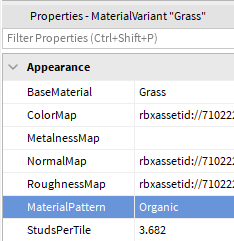Update - Aug 22
Materials are now fully released! Please see this guide for how to leverage Material Manager, 2022 Materials, and more.
Update - June 2
Hello developers!
We are excited to share with you another update for the Material Service Beta. This update has three major components:
- Built-in Material Upgrade - the long awaited new materials are ready to use, via opt-in.
- Material Manager - the user-friendly way to create, edit, and manage all of your materials.
- General Improvements - improvements based on your feedback to Material Service.
These are the last major new features we intend to add to this project. We’re planning to shift our attention to polishing everything, enabling custom materials in production, and fully releasing UGC Materials. Post-release, we will gradually expand the built-in material library.
Built-in Material Upgrade (2022 Materials)
Updating Roblox Materials is not an easy feat, given the many creative ways you use them in your experiences. We knew we wanted to focus on a few key areas:
- More realistic materials
- Unify parts and terrain in look and feel
- Give access to materials on parts that were previously only on terrain.
- Preserve flexibility by making these a choice, rather than a required upgrade.
With the most recent updates to 2022 Materials, we have refined our materials beyond what you’ve seen before to make them even more visually appealing and to give them wider utility! These updates are set to an optional switch and can be used as needed.
- Whether you use the 2022 or pre-2022 materials, you will receive new “parity” materials ensuring that materials that were formerly terrain-only are now available on parts. Note there are only 2022 versions of these, so they won’t perfectly match pre-2022 terrain materials.
- We have unified the texel density of materials, so the resolution appears similar between materials.
- We have also rebuilt the color maps so they support the same tinting between parts and terrain, making it even easier to match parts and terrain.
- We entirely remade grass, dirt, cobblestone and several others to make them more visually interesting while still allowing a wide range of uses.
To access the 2022 Materials update, simply select Material Service and enable Use2022Materials.
We will leave this toggle off by default during the beta period (opt-in). Shortly after we release Material Service completely, we will change this to be on by default (opt-out). You will still be able to turn it on/off as you see fit.
Please note that due to the new tinting behavior and upgraded materials, the default colors for terrain are different between each material set. When you toggle, we do some work to auto-adjust any manually-overridden colors to try and account for the tinting change, and we highly recommend you double-check how these custom colors look with the new materials.
Here are a few examples of the new materials in action:
Material Manager
Material Manager is our new, user-friendly tool to manage, create, and apply all of your materials. To access this tool, go to the Model tab in the ribbon bar and click Materials (Material Manager replaces the old drop-down menu).
Use the view on the left to browse your materials and the middle view to see all materials and variants in the selected group.
When you select a material, the inspector on the right will appear, allowing you to edit a variant or set it as an override. The buttons on the top left allow you to Add a New Variant, Show the Selected Variant in Explorer, and Apply the Selected Material to the Selected Parts. The filter field at the top filters the current category for materials matching the entered text.
When you make a new material, you will see this dialogue, which provides image uploading and variant creation in one place:
The preview on the right is live and will update as you upload images and set properties.
Known Issue:
- In Create/Edit Material Variant, when you change Studs Per Tile, you don’t see the preview live update. We will be fixing this shortly.
- Live updates to tiling settings might not show properly in the current beta but will be fixed shortly.
Material Service Improvements
Since the last release of MaterialService Beta2, we’ve continued to listen to your feedback and address issues.
Terrain Grass Decoration Coloring Update
Some of you might have noticed that Terrain Grass Decoration only takes the color of Terrain Grass Material Color which may look a little jarring when the UGC diffuse texture differs from grass color. We have fixed this issue by modulating the grass color with the average of UGC diffuse texture.
MaterialPattern Now Works on Parts
As you’ve requested, MaterialPattern now works on Parts. This helps to alleviate the tiling look on organic materials.
Before:
After:
Greater Consistency between Part and Terrain for 2022 Materials
You brought up color shifts between Part and Terrain when using the same material and color. This has been addressed for 2022 Materials.
Before:
After:
In addition, blending issues between UGC and base terrain materials have been addressed for 2022 Materials.
Before:
After:
Thank you for reading, we hope you are as excited as we are!
Please keep the feedback coming, it’s been invaluable for the development of MaterialService.